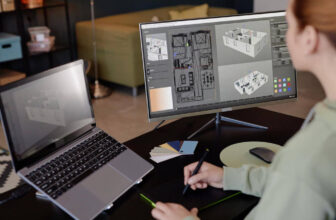Free 3D rendering software has revolutionized the creative landscape. What used to be an expensive professional niche is now available to everyone. The field still demands extensive software knowledge, but the financial barriers no longer exist.
The market offers many professional-grade rendering programs at no cost in 2025. Blender’s detailed open-source platform and HomeByMe’s specialized tools for interior design need only your time and dedication to master. Beginners will find user-friendly software options that maintain high quality standards.
These no-cost rendering solutions work well in industries of all types. Blender leads the pack with its growing community and consistent updates. SketchUp makes architectural visualization tools available to everyone. Verge3D lets users create immersive browser experiences. Architecture firms can use Enscape’s 14-day trial to build virtual reality presentations of properties before construction starts.
This piece gets into 15 of the best free rendering software choices that handle both exterior and interior designs. These tools help you create stunning visualizations without any cost. They’re perfect for beginners learning the field or professionals looking for budget-friendly options.
Blender
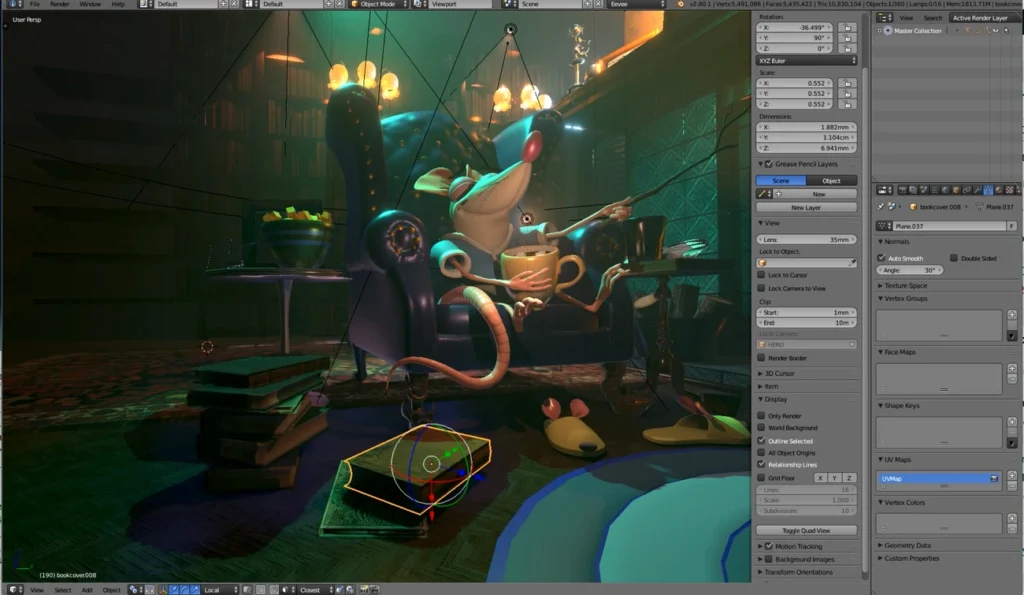
Image Source: Blender
Blender is the life-blood of free 3D rendering software. This powerful open-source program rivals many expensive commercial alternatives and provides everything you need for the entire 3D production pipeline under one roof.
Blender key features
Blender delivers professional-grade rendering through its multiple engines. Cycles, the ray-tracing renderer, produces photorealistic results with global illumination. EEVEE offers live rendering that speeds up workflow by a lot. The software provides complete modeling tools, advanced digital sculpting capabilities, animation systems, and simulation options for fluids, cloth, and rigid bodies.
Users can create specialized tools and automate tasks through Python scripting. Blender’s interface adapts to individual priorities, making it suitable for different workflows.
Blender pros and cons
Pros:
- Completely free and open-source with regular updates every few months
- Cross-platform compatibility (Windows, macOS, Linux)
- Complete toolset covering the entire 3D pipeline
- Strong community support with abundant learning resources
- Procedural workflow that preserves model integrity during editing
Cons:
- Steep learning curve for beginners
- Not widely used as an industry standard in professional studios
- Can be demanding on older hardware
- Interface feels cluttered and less user-friendly to newcomers
- Simple video editing capabilities compared to dedicated software
Blender pricing
Blender is 100% free under the GNU General Public License. You can use it for commercial projects, education, and personal work without restrictions. The software never limits functionality or places watermarks on your work, unlike trial versions of commercial software. More importantly, creators retain full ownership of their work, including all artwork and .blend files.
Blender best use cases
Blender can handle almost any 3D task but shines in digital sculpting and 3D modeling. Independent artists, small studios, and beginners find it ideal for learning 3D concepts without financial investment. The software excels at creating animated shorts, concept visualization, architectural rendering, and game asset creation. Many professionals use it for pre-visualization and storyboarding, even in major film productions.
Blender stands out as the most versatile and mature option available today for anyone who just needs a free rendering solution with professional capabilities.
Cycles Render
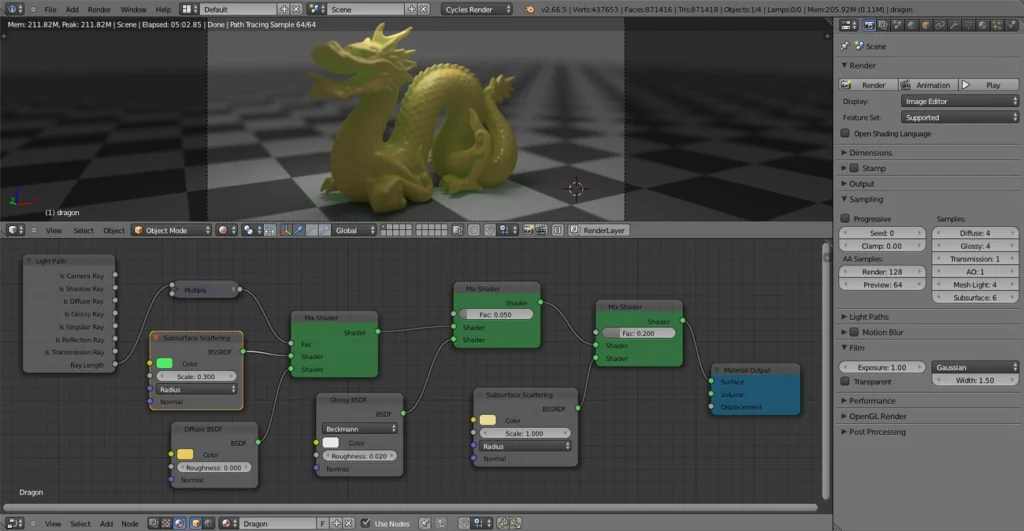
Image Source: Blender Developers Blog
Cycles Render stands out as a robust physically-based path tracer from the Blender project. The Apache License v2 makes it available to everyone. Developers can integrate it into open-source and commercial software, which makes it one of the most accessible free rendering tools today.
Cycles Render key features
Cycles creates realistic light behavior through unidirectional path tracing with multiple importance sampling. The engine’s architecture supports multi-core CPU rendering with SIMD acceleration and GPU rendering on many platforms. These include NVIDIA (CUDA, OptiX), AMD (HIP), Intel (OneAPI), and Apple (Metal). The engine produces photorealistic results through global illumination with accurate reflections and refractions.
This renderer handles complex geometry with ease. It processes meshes, hair curves, volumes, and instances with adaptive subdivision smoothly. The node-based shading system helps create sophisticated materials through the Principled BSDF. It also supports Open Shading Language and production-oriented techniques that boost results.
Cycles Render pros and cons
Pros:
- Physically accurate lighting and materials
- Interactive viewport rendering for up-to-the-minute feedback
- Excellent documentation and community support
- Unified rendering kernel for both CPU and GPU processing
- Multi-GPU support for accelerated rendering
Cons:
- Slower than real-time renderers like EEVEE
- Limited to two rendering algorithms, neither works well for caustics
- Young technology that needs optimization
- CPU rendering runs nowhere near GPU speeds
- Noisy output in complex scenes with few light sources
Cycles Render pricing
Cycles comes free as part of the Blender ecosystem. Users get full functionality without any restrictions, whatever their project size or commercial needs. Large projects that need more rendering power often use render farms. These services charge based on project complexity and deadlines.
Cycles Render best use cases
Cycles shines in photorealistic projects that need accurate global illumination. The engine excels at architectural visualizations, product designs, and animations with realistic materials. Scientists love it for visualization, while automotive designers and interior decorators rely on its physically-based approach. Among free 3D rendering options, Cycles delivers superior results in situations where quality matters more than speed.
LuxCoreRender

Image Source: GitHub
LuxCoreRender, previously called LuxRender, stands out with its exceptional physical accuracy in unbiased rendering. This free rendering program has created a strong reputation for photorealistic imagery through precise light physics simulation since its 2018 reboot.
LuxCoreRender key features
LuxCoreRender captures phenomena that other rendering programs struggle to reproduce. The software comes with multiple render algorithms that suit different scenarios. Path tracing works best for simple scenes and exteriors, while bidirectional path tracing with Metropolis sampling handles complex lighting with ease. In fact, its advanced caching systems make rendering faster for indirect light, caustics, environment light, and multi-light source scenes.
The material system packs an impressive range of options. Users can work with generic materials like matte, glossy, and Disney principled shader among other physically accurate metal, glass, and car paint representations. These materials support bump and normal mapping, and their properties can change through both procedural and image textures—even recursively.
LuxCoreRender’s volume system delivers precise absorption and scattering. Users can choose between single and multiple scattering options with custom-defined asymmetry. The engine also includes true motion blur, depth of field, and several post-processing effects such as bloom, glare, and chromatic aberration.
LuxCoreRender pros and cons
Pros:
- Physical simulation that creates photorealistic results
- Outstanding caustics rendering capabilities
- OpenCL/CUDA rendering support on CPUs and GPUs at the same time
- Detailed material system with recursive texturing
- Open-source and free for commercial use
Cons:
- Learning curve steeper than simpler rendering engines
- Documentation remains limited despite complex features
- Simple scenes render slower compared to optimized engines
- Users need to understand physical light principles
- Interface complexity with numerous options
LuxCoreRender pricing
The Apache Public License v2.0 makes LuxCoreRender completely free for both personal and commercial use without limits. The core team’s passion for programming and computer graphics drives their steadfast dedication to keeping the software free forever.
LuxCoreRender best use cases
Physical accuracy and photorealism are LuxCoreRender’s strongest points. Scenes with caustics, complex glass interactions, and intricate interior lighting work best with its algorithms. Notwithstanding that, architects, product designers, and users dealing with challenging lighting conditions find great value in this engine. Users who invest time to learn its capabilities can create some of the most impressive renders available in free rendering programs.
Verge 3D
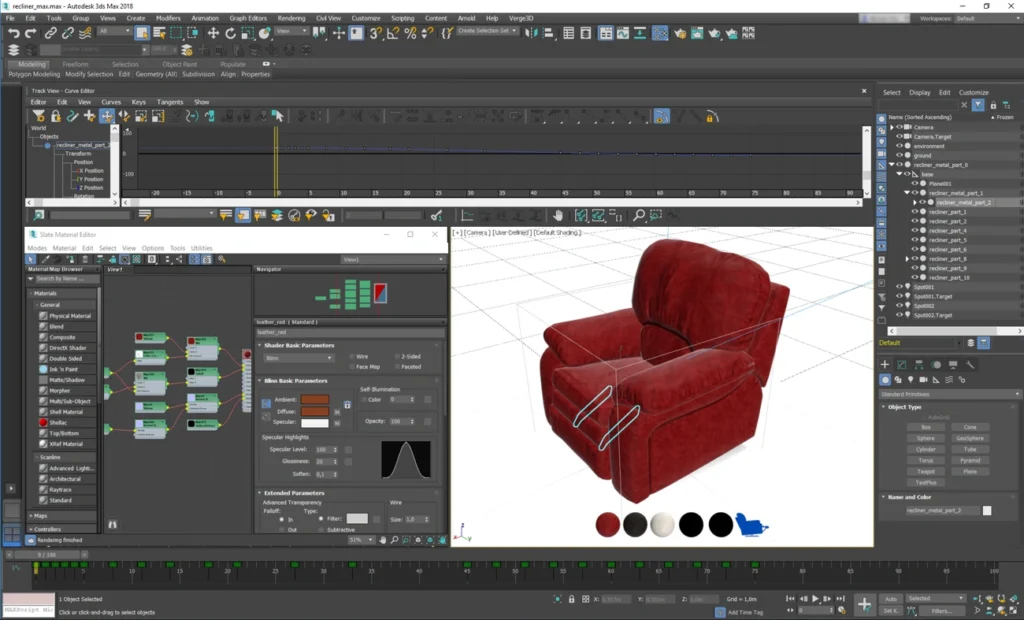
Image Source: Soft8Soft
Verge 3D is unique among free rendering programs. It’s a toolkit that helps create interactive web-based 3D experiences. This powerful tool changes models from popular 3D software into immersive content that runs in web browsers.
Verge 3D key features
WebGL technology powers Verge 3D’s real-time rendering. This creates smooth interactive experiences on any device. The software works naturally with Blender, 3ds Max, and Maya. Artists can export their work straight to web display. A remarkable feature is the Puzzles visual logic editor. This block-based programming environment lets non-coders create interactive scenarios without writing code.
The platform supports physically-based rendering (PBR) materials. Users get realistic visualization while keeping web compatibility. Verge 3D also makes virtual and augmented reality possible through WebXR. These immersive experiences work on many devices – from smartphones to VR headsets with controllers.
Verge 3D pros and cons
Pros:
- Free for educational or evaluation purposes
- Visual programming through Puzzles needs no coding
- Works smoothly with major 3D modeling software
- Runs on all devices
- One-click publishing to Verge 3D Network
Cons:
- You need paid licenses for commercial projects
- Trial version shows a watermark
- Some tasks need coding beyond Puzzles editor
- Camera scaling can be tricky
- Raycasting skinned objects isn’t efficient
Verge 3D pricing
The free trial version has all features but adds a watermark to projects. Commercial users can choose from three license types: Freelance ($290) for single users, Team ($990) for small businesses with up to five users, and Enterprise ($2,990). The Enterprise version includes source code access and technical support. Schools get a 50% discount, making the software available to more students.
Verge 3D best use cases
Honda, Volvo, and Viking Group show how well Verge 3D creates interactive product configurators. The software shines in e-learning applications, interactive museum exhibits, and architectural visualization projects where users need to interact. NASA’s Jet Propulsion Laboratory used Verge 3D to create interactive 3D simulations of Mars rovers and landers. This shows its strength in scientific visualization and public participation. Developers who want to create interactive 3D web content without much coding will find Verge 3D both powerful and easy to use.
Kerkythea
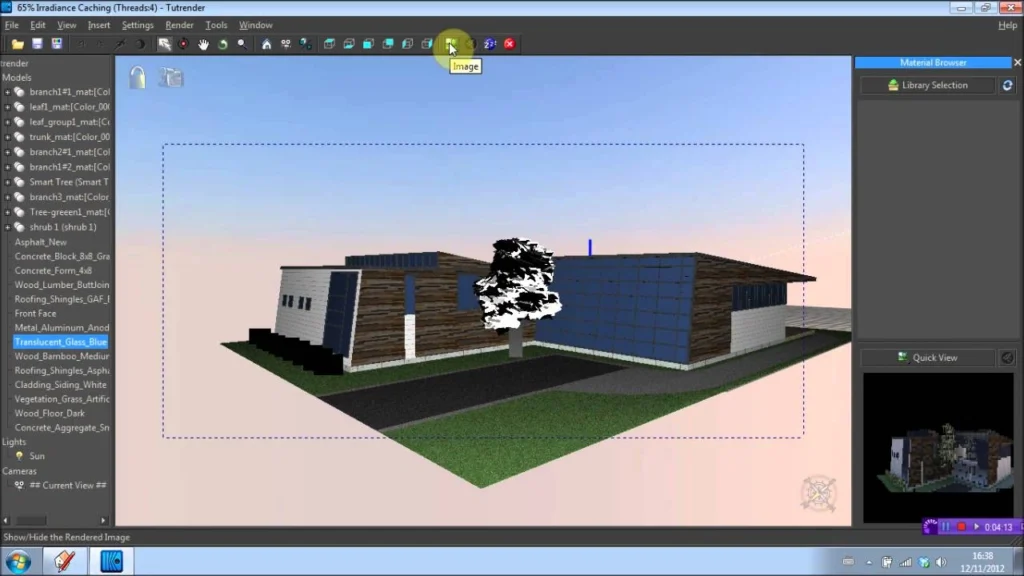
Image Source: YouTube
Kerkythea stands as one of the first free rendering software options in the digital world. Since 2005, it built a strong reputation by delivering quality renders at no cost. This physically-based rendering system simulates lighting accurately with minimal setup.
Kerkythea key features
The software shines through its accurate materials and lighting systems. It delivers quality rendering in the quickest way possible. You’ll find multiple global illumination techniques like Photon Mapping and Path Tracing. These improve scene realism by simulating how light interacts with surfaces and objects. We designed it as a rendering engine with staging capabilities. It has a powerful material editor system that creates photorealistic textures from fabrics and plastics to metals and wood.
The software has a detailed set of tools to automate scene setup. You get immediate GL viewing, material editing, and render setting adjustments in one easy-to-use interface. It supports various file formats (.3ds, .obj) and comes with a specialized SketchUp exporter that streamlines workflow between both programs.
Kerkythea pros and cons
Pros:
- Free for personal and commercial use
- Works on Windows, Mac, and Linux
- Connects smoothly with SketchUp
- Strong material editor for lifelike textures
- Easy to learn compared to alternatives
Cons:
- No updates since 2018
- Complex interface for new users
- Scattered and unclear documentation
- Takes time to process complex scenes
- You need to import extra component libraries manually
Kerkythea pricing
The software remains completely free with no costs for personal, educational, or commercial use. This steadfast dedication to keeping it free has been central to its philosophy from day one. Users can access all features whatever their budget.
Kerkythea best use cases
The software excels at architectural visualization, especially with SketchUp models that need photorealistic rendering. Small architectural firms and independent designers find great value in it. They can create professional renders without spending on expensive software. Interior designers benefit from Kerkythea’s material options and lighting accuracy to showcase room layouts realistically. The software balances quality and availability that keeps it relevant in 2025 despite no recent updates. It works great for users who want straightforward rendering without complex setup.
Sweet Home 3D

Image Source: www.sweethome3d.com
Sweet Home 3D is a free interior design tool that lets you create detailed home floor plans while seeing them in 3D at the same time. This friendly software takes a different approach from professional rendering engines by focusing only on home design visualization.
Sweet Home 3D key features
The software makes home design simple with a split-screen view that shows both 2D plans and 3D renderings at once. You can draw walls with exact measurements, add room areas, and place doors and windows that create openings automatically. Beyond the simple layout tools, Sweet Home 3D has a searchable furniture catalog with categories like kitchen, living room, and bathroom.
You can change colors, textures, sizes, and positions of everything from furniture to walls. The software creates realistic renders with lighting you can adjust based on time of day and location. It also lets you import existing blueprints as backgrounds to trace over, and supports adding more 3D models and textures.
Sweet Home 3D pros and cons
Pros:
- Completely free under GNU General Public License, even for commercial use
- Available across multiple platforms (Windows, macOS, Linux, iOS, Android)
- Accessible interface that beginners can use easily
- Translated into 29 different languages
- Can be extended through plugins for additional functionality
Cons:
- Limited to interior design rather than general-purpose rendering
- Simple rendering quality compared to dedicated render engines
- Less suitable for complex architectural visualization
- Requires manual import of additional furniture for extensive libraries
- Online version has restricted features compared to desktop version
Sweet Home 3D pricing
The software comes in different pricing tiers to match your needs. The main version is free and open-source, and comes with 100 pieces of furniture and 26 textures. The paid versions on various app stores have more content—with 1,610 furniture pieces and 423 textures. Mobile versions for iOS and Android come with 800 furniture items and 400 textures as a one-time purchase. The iOS version also has subscription options from weekly ($2.99) to yearly ($29.99) for premium features.
Sweet Home 3D best use cases
This software works great for homeowners who want to visualize spaces before renovating or moving. Interior designers love it to create client presentations that show furniture layouts and color schemes. Small architectural firms can generate quick visualizations without spending much on expensive software. The program shines in educational settings where students learn the basics of interior design and space planning without getting lost in technical details.
Houdini Apprentice
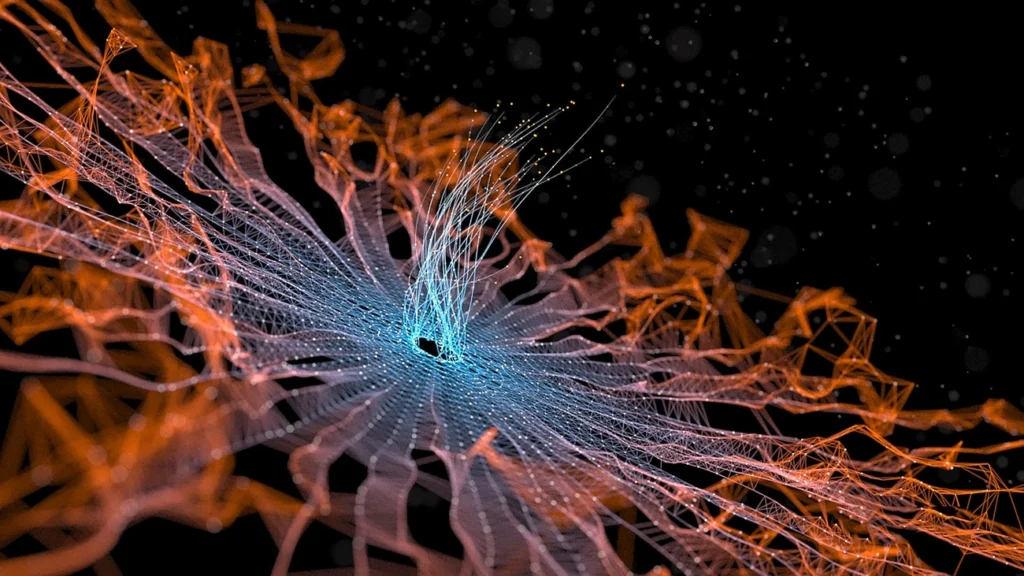
Image Source: SideFX
Houdini Apprentice is a free gateway to SideFX’s powerful 3D animation and effects ecosystem. Students and hobbyists can access professional-grade tools without spending money. This non-commercial version helps users learn complex 3D techniques without worrying about budget.
Houdini Apprentice key features
Houdini Apprentice has virtually all features from the award-winning Houdini FX software. It stands out among free rendering programs with its rich feature set. Users can work with professional-level procedural modeling, animation, and visual effects tools. The software lets you save projects and render output with some limitations. Projects are saved in special formats (.hipnc, .hdanc, .usdnc) that work with Houdini Education but not commercial versions.
We designed Houdini Apprentice for learning, and it has the powerful procedural node-based workflows that made the software a staple in visual effects industries. The rendering capabilities are limited to 1280×720 resolution, and most output formats come with watermarks.
Houdini Apprentice pros and cons
Pros:
- Free for non-commercial use
- Nearly all tools from the professional version are available
- Perfect platform to learn industry-standard techniques
- License renews automatically every thirty days with just a monthly internet check
- Works smoothly with Houdini Education for students
Cons:
- Only for non-commercial projects[291]
- Output has watermarks and 1280×720 resolution limit[293]
- Does not work with third-party renderers[291]
- Cannot export to standard formats like FBX
- Digital assets won’t work with Houdini Engine[291]
Houdini Apprentice pricing
Houdini Apprentice is completely free with no payment needed. Unlike trials, you get full features without time limits. The license needs a monthly internet check to renew every thirty days. This makes it great for learning before upgrading to commercial versions like Houdini Core ($1,995) or Houdini FX ($4,495).
Houdini Apprentice best use cases
Students and educators can learn complex 3D workflows without commercial restrictions using Houdini Apprentice. The software helps users prepare for professional environments. Hobbyists can create personal projects with powerful tools and zero costs. New users can test if Houdini’s workflow matches their needs. Home practice works well with school training since Apprentice files are compatible with Houdini Education.
Enscape (Trial)

Image Source: learn.enscape3d.com
Enscape stands out among architectural visualization tools with its generous 30-day trial. Users get complete access to up-to-the-minute rendering capabilities without any upfront costs. This popular plugin works smoothly with major design platforms and lets designers see their projects come to life instantly.
Enscape key features
Enscape turns CAD and BIM models into fully rendered 3D walkthroughs in real time. The software connects modeling programs with the renderer in both directions. Your design changes appear instantly on screen. The software works with VR headsets like Meta Quest 3 and HTC Vive Pro 2 to create an immersive experience for clients.
AI-powered features boost the quality of visualization, especially for human figures and vegetation. NVIDIA ReLAX’s advanced denoising solutions help improve interior space rendering where direct light is minimal. You’ll find over 425 high-quality materials and plenty of 3D models in Enscape’s extensive asset library to create realistic scenes.
Enscape pros and cons
Pros:
- Easy-to-use interface that doesn’t require special knowledge
- Smooth integration with popular CAD/BIM tools
- Quick design updates with instant feedback
- Outstanding results with minimal setup
- VR support for engaging client presentations
Cons:
- Paid subscription after trial ends
- Free usage limited to 30 days
- Higher-tier licenses needed for some features
- Requires powerful computer hardware
- Trial switches to paid plan automatically without cancelation
Enscape pricing
The 30-day free trial gives you full access without any initial payment. Fixed-Seat licenses cost about $46.90/month or $562.80/year for individual users after the trial. Floating licenses run around $79.90/month or $958.80/year and offer more flexibility across multiple computers.
Enscape best use cases
Architects love Enscape because it lets them assess concepts instantly. Client presentations become more effective as stakeholders can experience projects before construction starts. Design teams make decisions faster with immediate visual feedback. Interior designers can test different materials and lighting setups while getting realistic results quickly.
Daz 3D

Image Source: Daz 3D
Daz 3D stands out in the digital world as free software that focuses on character creation and scene assembly instead of modeling from scratch. The platform strengthens creators with ready-made assets and powerful visualization tools.
Daz 3D key features
The Genesis figure platform serves as Daz 3D’s cornerstone, with Genesis 9 offering billions of potential character combinations. The software has dForce physics technology that simulates natural cloth and hair movement. Advanced shaping technology lets users make precise adjustments to character attributes like facial features. Render engines give users flexibility—3Delight and NVIDIA Iray create photorealistic results, while Filament delivers live rendering up to 10x faster than traditional methods.
Daz Central works as a content manager that organizes assets into categories for quick access. The software connects directly to Blender, Unreal, Unity, Cinema 4D, Maya, and 3ds Max through bridges that create smooth workflow integration with other applications.
Daz 3D pros and cons
Pros:
- Completely free base software with no restrictions
- Extensive content library with millions of intercompatible assets
- Easy-to-use interface ideal for beginners
- Strong community support with abundant tutorials
- Bridges to major 3D applications for workflow flexibility
Cons:
- Limited modeling capabilities compared to dedicated software
- Premium content requires purchases
- Advanced features restricted to paid Premier membership
- Not designed mainly for animation
- Rendering quality depends on hardware capabilities
Daz 3D pricing
Daz Studio’s core software stays 100% free for personal and commercial use. Premium content from the Daz Store comes at various prices with frequent discounts. Daz’s membership tiers include Base (free), Plus, and Premier. Premier membership comes with Daz Studio Premier that offers advanced tools like batch rendering, content converters, and workflow optimization features.
Daz 3D best use cases
Daz 3D shines brightest in character creation and visualization without needing extensive 3D expertise. Book covers, illustrations, comics, and visual novels that need realistic human figures work perfectly with this software. Small companies create interactive adventure games and mystery games on mobile platforms with great success. Concept artists, tattoo artists, and indie game developers find its versatility and simplicity invaluable.
Vectary
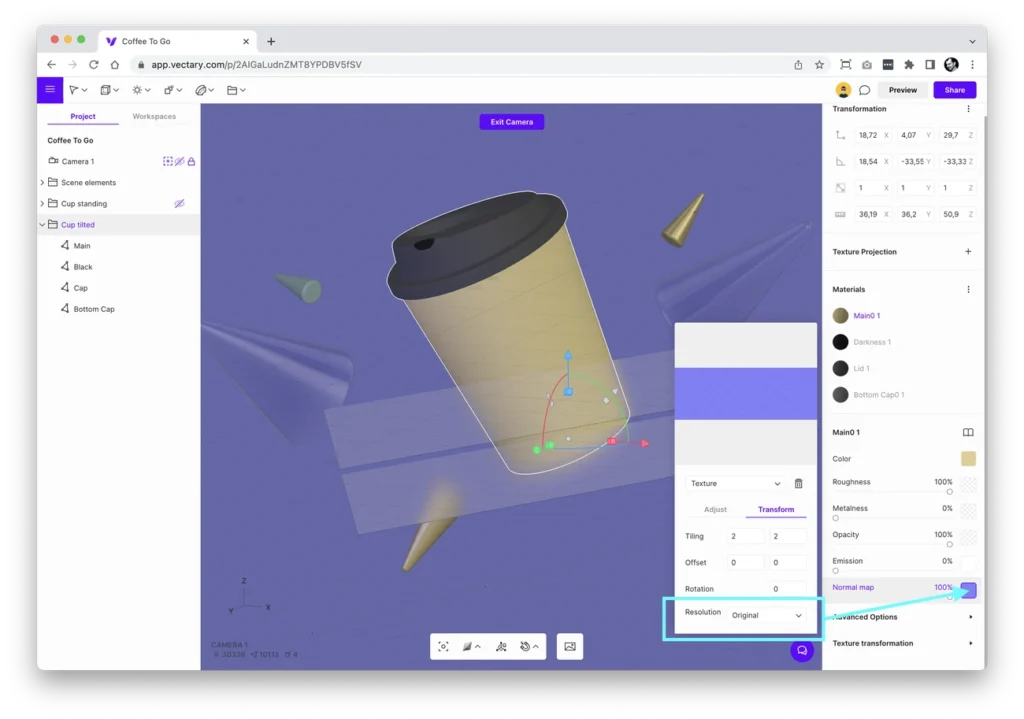
Image Source: Vectary
Vectary stands out as a browser-based 3D design platform that runs without downloads or installations and delivers powerful rendering capabilities. The cloud-based approach makes it more available than traditional rendering software.
Vectary key features
The platform employs real-time, photorealistic rendering that stays active throughout the design process. Users can turn on specific effects like reflections, soft shadows, ambient occlusion, and bloom to keep performance optimal. The lighting system is a vital part of defining how materials appear, which helps create refined and realistic looks for advanced materials including refraction and subsurface scattering.
We designed Vectary as an all-in-one solution where users can create models, work with teammates, showcase projects through shared links, and publish their work – all within the platform. The software handles over 60 file formats and lets you import and export in STL, OBJ, DAE, GLB, GLTF, USDZ, and FBX.
Vectary pros and cons
Pros:
- Works right in your browser – no installation needed
- Accessible interface that works for beginners and professionals
- See changes instantly with real-time rendering
- Access your work anywhere with cloud storage
- Great tools for team projects
Cons:
- Free version stops at ten projects
- You need paid plans for advanced features
- No way to turn off real-time rendering
- Old renderers (Instant and Photon) don’t get much support
- Pro plan’s revenue caps might not work for bigger businesses
Vectary pricing
The free starter plan lets you work on up to ten projects with simple features. Students and teachers can access the Education plan with limited features at no cost. The Pro plan costs $15 monthly with a yearly subscription and adds more capabilities. Business plans come with two seats and support up to 500 projects, including CAD import and unbranded public links. Larger organizations can get custom enterprise solutions with extra security and scalability.
Vectary best use cases
Product visualization shines in Vectary, where interactive 3D and AR experiences make presentations better. Designers who create web-based 3D content without coding skills find great value in the platform. Interior designers love the material library and lighting tools that help visualize spaces. Marketing teams create engaging 3D product showcases and interactive presentations. The platform helps educational institutions teach 3D concepts without dealing with complex software installations.
Clarisse (PLE)
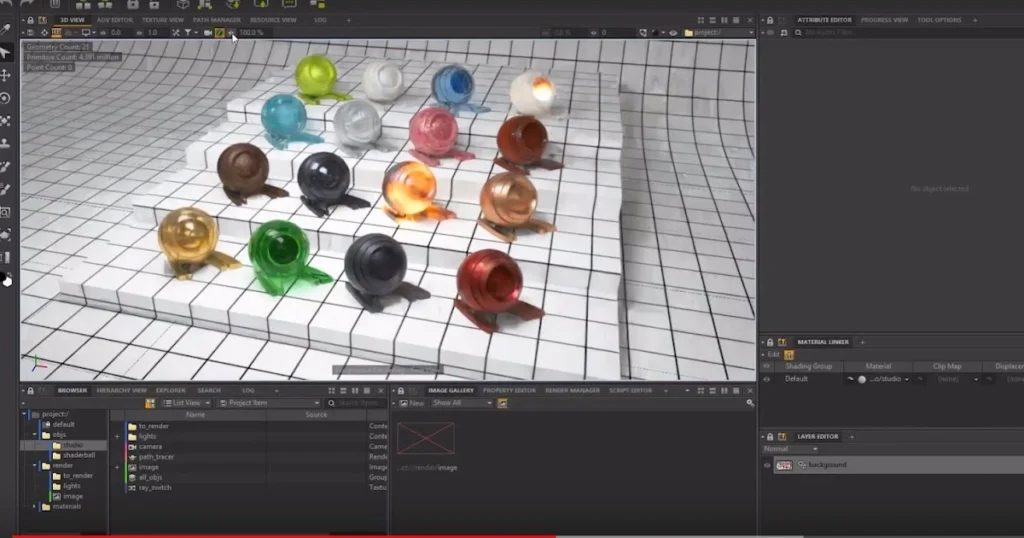
Image Source: CGRecord
Clarisse Personal Learning Edition (PLE) by Isotropix opens doors to high-end visual effects technology at no cost. This powerful rendering software drives complex visual effects in film and television productions where scene management becomes crucial.
Clarisse key features
Clarisse shines at handling massive geometry and can manage scenes with up to 7.5 quadrillion polygons smoothly. The software gives you immediate feedback when you change scenes and shaders, which lets you make creative decisions on the spot. Its robust instancing system helps populate vast environments with millions of objects easily. The software’s lighting capabilities are equally impressive with Light Path Expressions (LPE), light falloff controls, and built-in Cryptomatte support.
The free PLE version now comes with both Clarisse iFX and Clarisse BUiLDER, along with its node-based scene assembly workflow. This makes learning much more thorough.
Clarisse pros and cons
Pros:
- Handles billions of polygons with interactive viewport performance
- No time limitations on the free PLE version
- Exceptional reference-based workflow for complex scene management
- No watermarks on renders in PLE version
- Frequent updates with professional-grade features
Cons:
- Resolution and feature limitations in PLE version
- Partially export-disabled in free version
- Restricted to non-commercial use only
- Steeper learning curve than some alternatives
- Can be hardware-intensive for complex scenes
Clarisse pricing
The Personal Learning Edition stays completely free to use non-commercially without time limits. Professional users can get perpetual licenses of Clarisse iFX starting at USD 999.00 for solo artists. Rental options cost USD 59.00 for 30-day access. Commercial studios pay more with perpetual node-locked licenses at USD 2,299.00 and floating licenses at USD 2,999.00.
Clarisse best use cases
Clarisse PLE works great for learning professional VFX workflows before stepping into the industry. The software really stands out when creating massive environments that need billions of polygons. Projects that need extensive instancing—like forests, cities, or space fleets—work perfectly with Clarisse’s capabilities. Film studios rely on it for complex visual effects sequences that would be too much for regular 3D packages.
Guerilla Render

Image Source: SourceForge
Guerilla Render has earned recognition from professionals as a proven production tool that excels at look development, assembly, lighting, and rendering in Animation and VFX. This powerful software has contributed to many TV series, CG projects, and feature films since 2008.
Guerilla Render key features
Guerilla Render’s foundation is a brute force bidirectional path tracing system that produces physically plausible rendering. Artists can track and duplicate their work through its RenderGraph feature, which provides a non-destructive workflow. The software’s lighting environment works best for look development and lighting tasks with built-in rendering capabilities. Guerilla handles massive production datasets efficiently and supports hundreds of millions of polygons while using memory smartly.
The software uses a professional color pipeline with precise color space control. It supports industry standards like Alembic files, which lets teams collect animations and simulations from various 3D packages.
Guerilla Render pros and cons
Pros:
- Bidirectional path tracing for photorealistic results
- RenderGraph for non-destructive workflow
- Excellent light/shadow/trace linking controls
- Strong handling of motion blur and displacement
- Alembic support for pipeline integration
Cons:
- Steeper learning curve than some alternatives
- Needs internet connection for free license
- Limited documentation for complex features
- Free version limited to one license per IP address
- Less popular than some competitors
Guerilla Render pricing
Guerilla provides one free license per IP address or project with full functionality for commercial use. Small studios and individuals can access professional-grade rendering without upfront costs. Larger operations can get Guerilla Station for €1200 per user/year, while Guerilla Render for render nodes costs €350 per node/year.
Guerilla Render best use cases
Guerilla Render works best for medium to large VFX studios and animation companies that have 100+ employees. The software shines in film and television production, especially with high-end visual effects sequences. Its bidirectional path tracing makes it perfect for complex lighting scenarios that use caustics, global illumination, and photorealistic materials.
Wings 3D
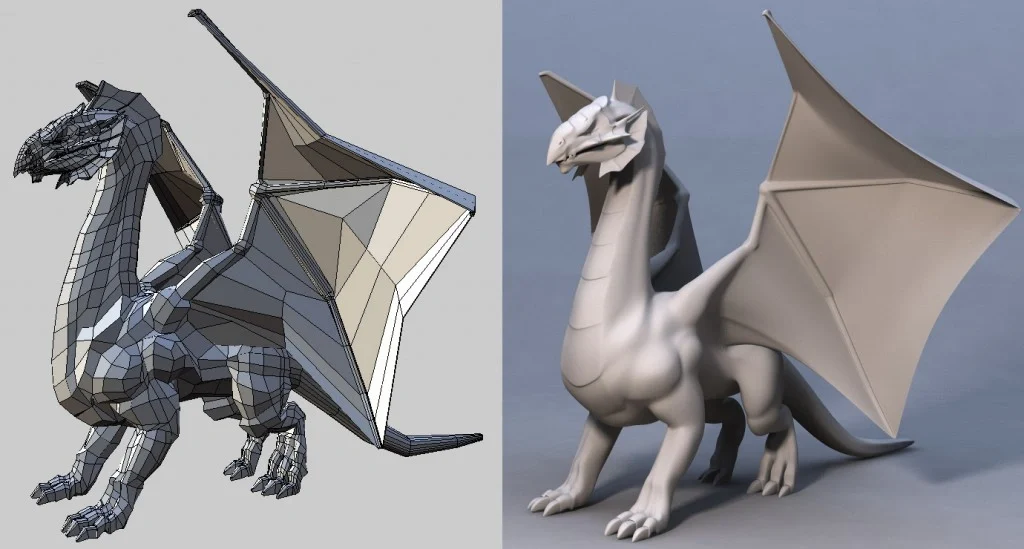
Image Source: www.wings3d.com
Wings 3D is a specialized free subdivision modeler that creates detailed 3D models through an easy-to-use yet powerful box modeling approach. The program has earned a dedicated following among 3D artists who want precision without complexity.
Wings 3D key features
Wings 3D gives you four distinct selection modes (vertex, edge, face, and body) to manipulate 3D objects in detail. The program’s innovative design shows on-screen text that explains how mouse buttons and keyboard combinations work during operations, which helps newcomers learn quickly. You’ll get models that work perfectly for 3D printing because the software makes you work with closed meshes that shape like clay.
The software lets you switch between viewpoints and orthographic projections, which helps when you’re working from blueprints. Wings 3D has a customizable interface with lights and materials, along with a built-in AutoUV mapping system for texturing. What makes it special is its Winged Edge Data Structure that manages connections between edges, faces, and vertices efficiently.
Wings 3D pros and cons
Pros:
- Free and open-source software you can use for personal and commercial projects
- Works on Windows, Mac, and Linux
- Clean, customizable UI that focuses on modeling
- You can smooth low-poly models to higher poly counts when exporting
- Very precise and powerful modeling functions
Cons:
- You can’t create animations
- Documentation needs better organization
- User community is smaller than C-based applications
- Might handle fewer polygons than other options
- You need to understand how subdivision modeling works
Wings 3D pricing
Wings 3D is completely free with no licensing costs. You can use it for personal and commercial projects without any restrictions. Students and professional designers get a fully functional modeling application without spending money.
Wings 3D best use cases
The software works best for creating 3D printable objects because it produces models that work well with desktop printing. Many expert modelers create their original designs in Wings 3D before moving to Blender for finishing touches. The software helps with precision modeling tasks that might be too complex in other tools. Wings 3D really shines when you need to make tricky mesh adjustments and cleanup operations that other applications struggle with.
SketchUp Free
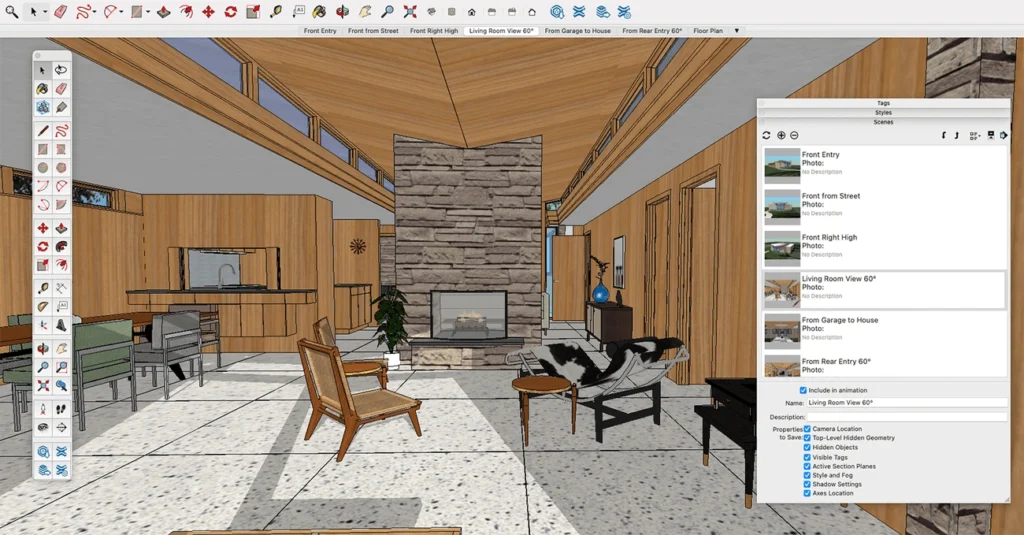
Image Source: Desktop Architect
SketchUp Free brings 3D modeling to your web browser. You don’t need to install any software. The platform keeps things simple without cutting back on essential features.
SketchUp Free key features
We designed SketchUp Free to run right in your web browser. You get all the core 3D modeling tools without downloading anything. The system has 10GB of Trimble Connect cloud storage. Your team can share projects and work together from anywhere. The SketchUp Viewer app lets you see your 3D models on your phone or tablet.
The technical features are solid. You can import SKP, JPG, and PNG files and export to SKP, PNG, and STL formats. STL export works great for 3D printing projects. The 3D Warehouse gives you a huge library of models from users and manufacturers. These models add depth and realism to your work.
SketchUp Free pros and cons
Pros:
- Free without needing a credit card
- Works anywhere you have internet
- Simple interface that beginners love
- 10GB cloud storage at no cost
- View models on mobile devices
Cons:
- Not for commercial use
- Fewer features than Pro version
- Larger projects can slow it down
- Interface differs from desktop version
- Limited textures and style choices
SketchUp Free pricing
SketchUp Free costs nothing and there are no hidden fees. You can use it as long as you want. The paid options give you more features – SketchUp Shop costs $119 yearly and SketchUp Pro runs $299 yearly for professionals who need extra capabilities.
SketchUp Free best use cases
The software works best for specific needs. Casual users and hobbyists can try 3D design without spending money. Students learn simple 3D modeling concepts with an accessible interface.
People planning home renovations can visualize changes before making them. The platform is perfect for personal projects that don’t need professional features. It shines when you want to explore 3D modeling or create basic concepts for your ideas.
HomeByMe
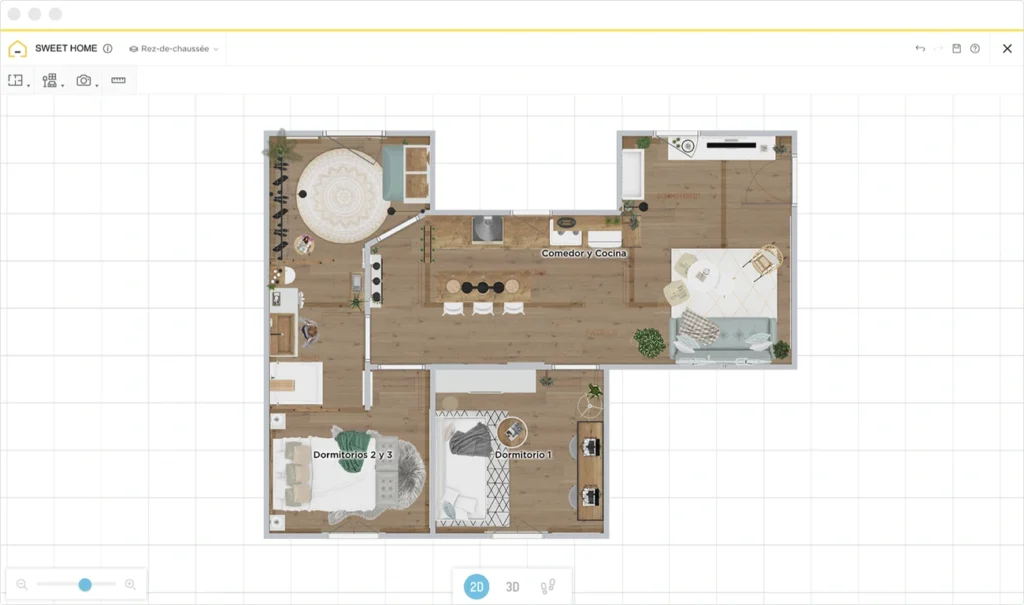
Image Source: HomeByMe
HomeByMe is a cloud-based 3D interior design platform that runs in your web browser. You don’t need to install any software. This user-friendly service lets you see how your living space will look before making any real-life changes.
HomeByMe key features
HomeByMe lets you create and customize floor plans in both 2D and 3D views at the same time. The platform’s split-screen interface allows you to draw exact measurements or pick predefined room shapes. The software creates photorealistic 4K images of your finished designs. You can choose custom camera angles, adjust lighting settings like “night,” “golden hour,” or “Nordic” modes, and change the outdoor scenery visible through windows.
HomeByMe gives you access to over 30,000 furniture items, materials, and decorative pieces from 300 brands including Crate&Barrel, Made.com, and Wayfair. You can use MakeByMe to create custom furniture with adjustable sizes. Premium subscribers can import their own 3D models through the 3DUpload feature.
HomeByMe pros and cons
Pros:
- Browser-based platform available anywhere with internet connection
- User-friendly interface that works for beginners and professionals
- Large catalog with branded furniture models
- Photorealistic rendering with 4K output
- Features that make shared projects possible
Cons:
- Free version limits you to 5 projects and 3 realistic renderings
- Advanced features only come with paid plans
- Premium 3D upload features need subscription
- Complex projects might slow down performance
- Regular users might find the pricing expensive
HomeByMe pricing
HomeByMe offers several pricing options. The Starter plan is free and comes with 3 projects and 3 realistic renderings. You can buy one-time packs at $19.47 for 5 extra projects, 15 renderings, and 3 360° images. Premium subscribers pay $35.39 monthly, or $29.40 monthly with a yearly commitment. This gets you unlimited projects and renders, plus 5 360° images. The Unlimited+ plan gives you unlimited 4K images, 360° views, and removes logos.
HomeByMe best use cases
Interior designers love HomeByMe to create client presentations with realistic visualizations. Retailers put it on their websites and in stores because it’s great at space planning and furniture layouts. Homeowners can see how changes will look before starting renovations. Schools teach interior design concepts with it because students don’t need to install complex software.
Comparison Table
| Software | License Type | Key Features | Platform/Accessibility | Best Use Cases | Main Limitations |
|---|---|---|---|---|---|
| Blender | Free, Open-source | Multiple render engines (Cycles, EEVEE), complete modeling tools, Python scripting | Windows, macOS, Linux | Digital sculpting, 3D modeling, animated shorts, architectural rendering | Steep learning curve, not easy-to-use at first |
| Cycles Render | Free (Apache License) | Physically-based path tracing, multi-GPU support, node-based shading | Cross-platform | Photorealistic projects, architectural visualization, product design | Slower than live renderers, limited rendering algorithms |
| LuxCoreRender | Free (Apache License) | Multiple render algorithms, physically accurate materials, advanced caching systems | Cross-platform | Photorealistic rendering, caustics, complex lighting scenarios | Steep learning curve, complex interface |
| Verge 3D | Free trial (Commercial license needed) | Live WebGL rendering, Puzzles visual programming, AR/VR support | Web-based | Interactive product configurators, e-learning, web 3D content | Watermark in trial version, some features need coding |
| Kerkythea | Free | Physical accuracy, multiple GI techniques, material editor system | Windows, Mac, Linux | Architectural visualization, SketchUp integration | Last updated 2018, complex interface |
| Sweet Home 3D | Free (GNU License) | Split-screen interface, furniture catalog, photorealistic rendering | Windows, macOS, Linux, mobile | Home design, interior visualization, renovation planning | Limited to interior design, simple rendering quality |
| Houdini Apprentice | Free (Non-commercial) | Professional-grade tools, procedural modeling, node-based workflow | Not mentioned | Learning VFX, personal projects, training | Limited to 720p renders, watermarked output |
| Enscape (Trial) | 30-day free trial | Live visualization, VR support, AI-powered features | Not mentioned | Architectural visualization, client presentations | Trial converts to paid plan, hardware demanding |
| Daz 3D | Free base software | Character creation, physics simulation, multiple render engines | Not mentioned | Character visualization, book covers, illustrations | Limited modeling capabilities, premium content costs extra |
| Vectary | Free starter plan (10 projects) | Browser-based, live rendering, collaboration features | Web-based | Product visualization, web 3D content, marketing | Limited projects in free version, live rendering cannot be disabled |
| Clarisse (PLE) | Free (Non-commercial) | Massive scene handling, interactive feedback, instancing system | Not mentioned | VFX learning, large environment creation | Resolution limitations, export restrictions |
| Guerilla Render | Free (One license per IP) | Bidirectional path tracing, RenderGraph, Alembic support | Not mentioned | VFX studios, film production, complex lighting | Steep learning curve, limited documentation |
| Wings 3D | Free, Open-source | Subdivision modeling, AutoUV mapping, precision tools | Windows, Mac, Linux | 3D printing models, precision modeling | No animation support, limited documentation |
| SketchUp Free | Free (Non-commercial) | Web-based modeling, 10GB cloud storage, 3D Warehouse access | Web-based | Casual users, students, home renovation planning | Cannot be used commercially, limited features |
| HomeByMe | Free starter plan | 2D/3D views, 30,000+ furniture items, photorealistic rendering | Web-based | Interior design, retail visualization, space planning | Limited projects/renders in free version |
Conclusion
Professional-quality visualization tools have become more accessible thanks to free 3D rendering software. Our largest longitudinal study highlights 15 exceptional options that cater to users of all types without any cost. Blender provides a complete solution for the entire 3D production pipeline. Specialized tools like Daz 3D shine at character creation. Web-based platforms such as Vectary and HomeByMe let users work directly from their browsers without installation.
These options go beyond just being accessible. Cycles Render and LuxCoreRender create physically accurate simulations. SketchUp Free and Sweet Home 3D focus on easy-to-use interfaces for architectural visualization. Industry-standard workflows become available through professional-grade options like Houdini Apprentice and Clarisse PLE at zero cost.
Learning curves vary substantially between platforms. Each software balances features and usability based on its intended users. Sweet Home 3D or SketchUp Free might appeal to beginners with their straightforward interfaces. Advanced users looking for powerful features will find what they need in Blender’s Cycles engine or Guerilla Render.
The right tool choice depends on specific project needs. Hardware limitations and specialization requirements should guide the decision. Most platforms offer unlimited trial periods or free versions to test extensively. Without doubt, 3D rendering technology continues to become more democratic, giving creators at every skill level the ability to produce stunning visualizations without financial constraints.