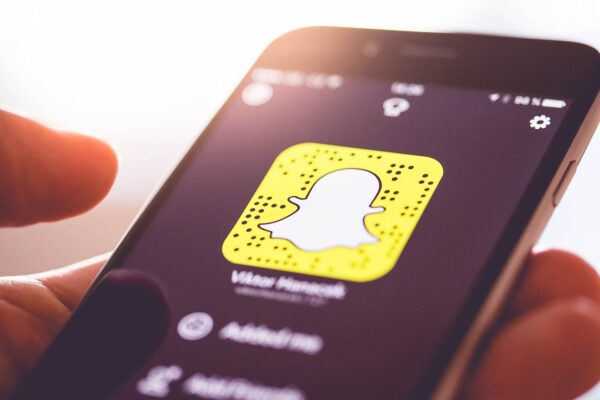Landscaping design software has evolved from expensive professional tools to solutions that are available to everyone. AutoCAD remains the gold standard for professionals at the highest price point. Free options like SketchUp now give both beginners and experts impressive 2D and 3D modeling capabilities.
The right landscape design software improves accuracy and sparks creativity. Designers can create detailed and visually compelling outdoor spaces. Professional users can look at Vectorworks Landmark for complex commercial projects at $153 monthly. Homeowners might prefer Realtime Landscaping Pro’s one-time $149.95 fee. Solutions exist for every budget. On top of that, free trials are accessible to more people who want to test features before buying.
The digital world needs eco-friendly and functional outdoor spaces. This has created a competitive market with specialized tools for different needs. This piece gets into seven of the best options available for both professional and home use in 2025. Users can choose between professional software with advanced 3D visualization and beginner-friendly options that have accessible interfaces.
Best for Beginners: Garden Planner
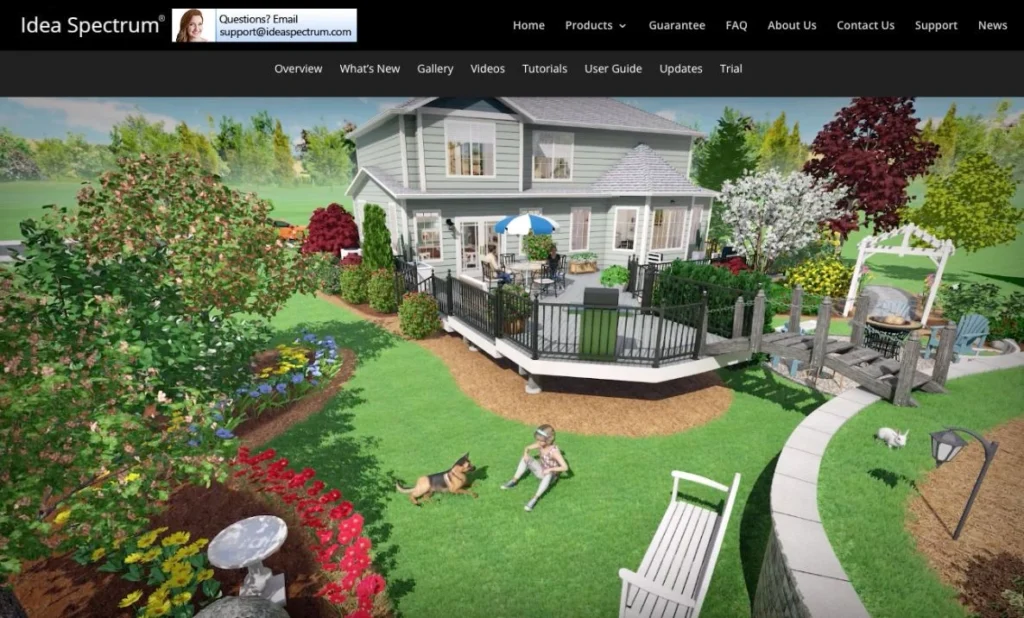
Image Source: Planner 5D
Garden Planner stands out among landscape design software for beginners with its user-friendly tools that make garden planning available to novices. This software combines simple operation with complete planning capabilities and helps users begin their trip into landscaping.
Garden Planner Key Features
The software delivers powerful features through a straightforward interface. Your specific location adapts the software using a database of over 5,000 weather stations to provide personalized planting charts and accurate growing schedules. This location-specific guidance helps you avoid common timing mistakes.
Garden Planner has an extensive library of over 250 vegetables, herbs, fruits, and flowers. Users can create gardens with variety in their layouts. The drag-and-drop interface makes the design process simple. You can arrange plants, trees, buildings, and objects without technical expertise.
The software shines with practical planning tools such as:
- Vegetable bed builder with grid layouts for square foot gardening
- Path and patio design tools for complete landscape planning
- Plant spacing calculator to prevent overcrowding
- Crop rotation warnings to avoid common mistakes
- Twice-monthly email reminders for planting schedules
Users can design in 2D and then walk through their garden in 3D. This dual view helps you see your completed garden from multiple viewpoints.
The software lets you customize all 1,700+ plant and object symbols in the library. You can adjust the size, color, and style of symbols to show specific varieties and create realistic designs.
Garden Planner Pros and Cons
Pros:
- Professional-looking designs without drawing skills
- Quick changes compared to paper planning
- Color plans and 3D visualizations
- Practical planting reminders via email
- Space optimization for plant fitting without overcrowding
- Succession planting tools to maximize garden productivity
Cons:
- Learning curve before starting design
- No automatic garden designs
- Template materials only
- Free version restrictions
- Some versions lack terrain elevation adjustments
As one garden design expert notes, “Unless you know the principles of designing your garden, it is very difficult to achieve good results”. Garden Planner works best as a tool to implement design principles rather than replace simple garden design concepts.
Garden Planner Pricing
Garden Planner’s pricing options vary by version and platform:
| Version | Price | Payment Type | Notes |
|---|---|---|---|
| Small Blue Printer | $48.00 | One-time fee | Available for Windows and Mac |
| Alternate Version | $38.00 | One-time fee | Lifetime access |
| GrowVeg Version | Trial available | Subscription | 7-day free trial |
| Gardeners.com | Free | N/A | Limited features |
One source highlights: “No subscriptions, no in-app purchases. Just good old fashioned software, where you pay for it once and you’ve got it forever”.
Garden Planner Best For
Beginning gardeners and homeowners benefit most from Garden Planner when they want efficient garden layouts without professional design training. The software works best for:
- First-time garden planners who need guidance on plant spacing and timing
- Square foot gardening enthusiasts looking to maximize small spaces
- Vegetable garden planners who want to optimize growing seasons
- Homeowners who need to visualize landscape changes before implementation
- Users who prefer working independently without hiring professionals
Garden Planner serves as a great starting point for newcomers to landscape design software. One expert suggests, “The best of both worlds would be to do a rough draft of your ideas on paper and then once you think you have a design you like, use garden design software to draw up a proper plan and give you a 3D view of it”.
The software balances simplicity with functionality, making it perfect for beginners who might feel overwhelmed by complex professional software.
Best for Homeowners: gCADPlus
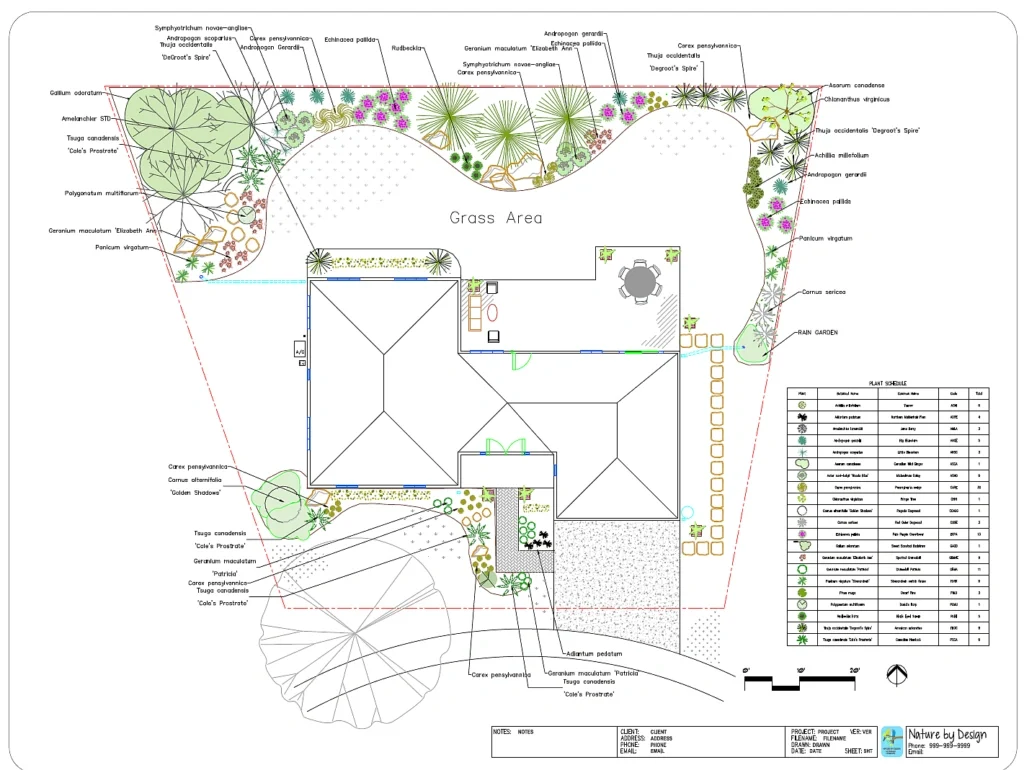
Image Source: www.gcadplus.com
gCADPlus bridges the gap between simple garden planners and complex professional tools. This budget-friendly CAD software gives homeowners professional drawing capabilities through its user-friendly interface. You can create blueprint-style landscape designs without getting lost in technical complexities.
gCADPlus Key Features
gCADPlus blends professional CAD capabilities with specialized landscape design tools. The software creates 2D rendering with a top-down blueprint approach that lets homeowners create complete property designs.
Key capabilities include:
- Plant Schedules: The software automatically creates plant lists and quantities from your design to make material purchasing simple
- Quick Substitutions: You can swap plant species or landscape elements with just a few clicks to speed up design changes
- Photo Integration: Your site photos and aerial imagery blend directly into drawings to create accurate designs
- Automatic Dimensioning: Design measurements update on their own when you modify elements to keep everything accurate
- Symbol Libraries: A vast collection of pre-drawn landscape elements saves you from creating symbols from scratch
- Layer Management: You can organize design elements by turning different aspects on or off to simplify complex plans
The software makes quick work of repetitive drafting tasks that would take hours by hand. You can pull valuable data straight from your drawings, such as mulch volumes and detailed plant lists.
gCADPlus Pros and Cons
Pros:
- Flat-fee pricing model without recurring charges
- Professional-quality designs at a reasonable price
- Blueprint-style designs that cover your whole landscape, not just gardens
- Runs smoothly on regular home computers
- Works with Windows, Mac (through emulators), and Linux systems
- New versions come at no extra cost
Cons:
- Limited 3D rendering options
- Takes more time to learn than beginner software
- The interface looks dated with older graphics
- Focuses mainly on 2D design instead of full 3D visualization
- You need time to learn the CAD-based drawing approach
- Demo version restricts saving and printing until registered
gCADPlus Pricing
The software’s pricing structure keeps things simple:
| Version | Price | Type | Notes |
|---|---|---|---|
| Full Version | $95.00 USD | One-time payment | Has all features and free upgrades |
| Demo Version | Free | Unlimited trial | Cannot save/print but all features available |
| Early Version (GardenCAD) | Free | Unlimited use | Simple version without support |
The value becomes clear when you compare it to professional options that cost $2,000+ with yearly fees. Homeowners who want professional-quality software without subscription costs will find this pricing attractive.
gCADPlus Best For
This software works best for homeowners who:
- Need more power than simple garden planners
- Want to design their entire property
- Like buying software once without monthly fees
- Can handle some technical learning
- Want professional “blueprint-style” landscape plans
- Need accurate material and plant list calculations
A Florida-based user shares: “For solo garden designers or small landscape design-build firms like mine, no other landscape CAD design package offers as many features in such a solid package for such a low cost”.
gCADPlus fills an important space in landscape design software. You get professional-quality results without the complexity and high costs of advanced systems. This makes it perfect for serious homeowners who want to create detailed landscape designs.
Best for Professionals: AutoCAD
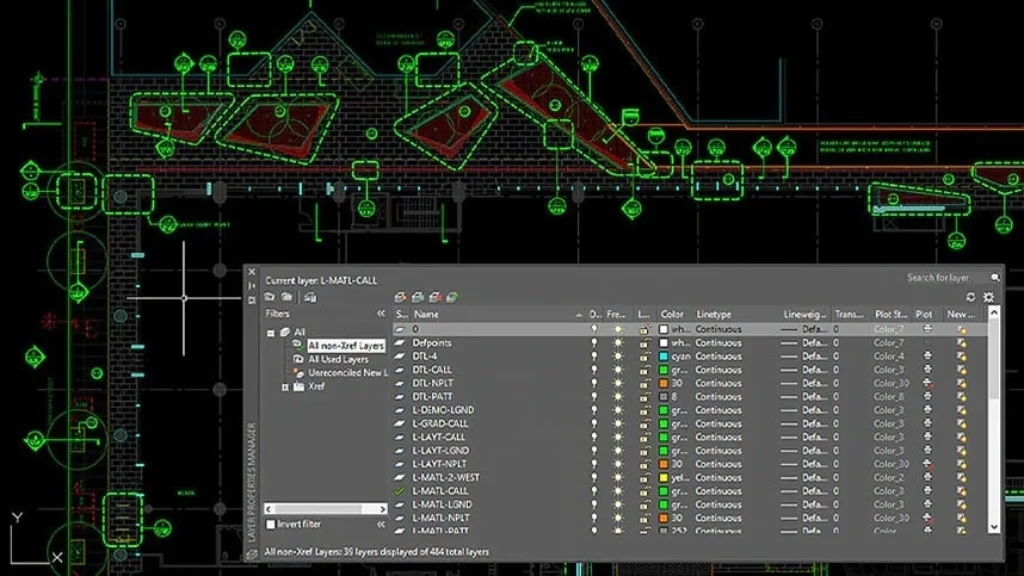
Image Source: Autodesk
AutoCAD has been the gold standard for professional landscape designers since 1982. Designers who need precision and technical excellence in their work rely on this software. This detailed CAD solution gives unmatched accuracy and control to create complex landscape plans that meet professional standards.
AutoCAD Key Features
AutoCAD gives landscape professionals a powerful set of tools:
- Precision Drafting and Documentation: Creates highly accurate 2D drawings and detailed documentation that professional landscape plans need
- AI-Enhanced Automation: Uses AI technology to automate drafting tasks, compare drawings, create schedules, and publish layouts
- Industry-Specific Toolsets: Has specialized landscape design toolsets that increase productivity by up to 63% for common tasks
- Powerful Customization: Gives customizable workspaces, interfaces, and AutoLISP programming capabilities to fit specific landscape design processes
- Cloud Connectivity: Lets you access AutoCAD files across desktop, web, and mobile platforms for design and sharing on the go
- Layer Management: Provides sophisticated layer control to organize complex landscape elements and create detailed plans
The software handles technical landscape design tasks with unmatched precision. Designers can compose layouts, build models, import project site details, create base plans with exact dimensions, and generate detailed plant and material lists.
AutoCAD Pros and Cons
Pros:
- Industry-standard status guarantees compatibility with contractors, engineers, and architects
- Exceptional precision meets technical design requirements
- Extensive 2D drafting capabilities work well for construction documentation
- Customizable interface helps designers develop their unique presentation styles
- Knowing how to create branded drawings with personal logos and plant symbols
- Makes document review simple through Autodesk Docs integration
Cons:
- Learning curve demands substantial time to become skilled at
- Costs more than homeowner-focused alternatives
- Limited pre-built plant libraries mean you need to create custom symbols
- Complete AutoCAD purchase needed for full 3D capabilities instead of LT version
- Complex interface can overwhelm new users
- LT version lacks sheet set manager for large projects
AutoCAD Pricing
AutoCAD’s pricing options fit different professional needs:
| Version | Subscription Cost | Payment Type | Notes |
|---|---|---|---|
| AutoCAD (Full) | $210/month | Pay-as-you-go | Includes basic support |
| AutoCAD (Full) | $230/month | Pay-as-you-go | With advanced support |
| AutoCAD (Full) | $1,680/year | Annual subscription | With basic support |
| AutoCAD (Full) | $1,840/year | Annual subscription | With advanced support [163] |
| AutoCAD LT | $65/month | Monthly subscription | Limited 3D capabilities |
| AutoCAD LT | $505/year | Annual subscription | License installs on 3 seats |
| Perpetual License | $4,195 | One-time payment | No updates or support included |
Perpetual license maintenance costs $545 yearly extra and includes software updates and technical support. Basic support with an annual AutoCAD subscription would cost about $16,800 over ten years.
AutoCAD Best For
AutoCAD works best for landscape professionals who:
- Handle large commercial landscape projects or luxury residential designs
- Work with architects, engineers, and other AEC professionals
- Need precise technical documentation for construction
- Create accurate base plans and existing site documentation
- Want to develop their distinctive design style
- Value working smoothly with other design disciplines and consultants
AutoCAD serves as the cornerstone of professional landscape architecture practices. Designs can be properly built during construction because of its technical accuracy. Precise dimensions and specifications prevent costly field adjustments.
AutoCAD’s value shines especially when you have related disciplines—civil engineers, structural engineers, architects, and interior designers—using the software. This opens doors to cooperation and more client opportunities. Cross-discipline compatibility makes AutoCAD essential for landscape professionals working on integrated projects.
“Learning how to use AutoCAD for landscape design can mean the difference between being considered a professional or a hobbyist in this field”. This expert opinion highlights AutoCAD’s role as the defining tool for serious landscape design practitioners.
Best for 3D Visualization: SketchUp

Image Source: DynaScape
SketchUp stands out as the leading solution for landscape designers who want realistic 3D visualization in their projects. This versatile modeling tool turns flat drawings into immersive landscape experiences and allows professionals and enthusiasts to create compelling visual stories of outdoor spaces.
SketchUp Key Features
SketchUp’s powerful terrain modeling capabilities serve landscape architects well:
- Terrain Manipulation: Quick to convert contour lines into 3D surfaces, drapes hardscape elements onto uneven ground, and allows modification of existing terrain
- Multiple Import Options: Combines 2D CAD files, 3D models, DEM data, or custom imagery and scan data smoothly into projects
- Geo-location Integration: Imports exact terrain imagery with a single click using longitude and latitude specifications
- Shadow Analysis: Shows exactly where shadows fall at any time of day, on any day of the year, at any global location
- Extension Ecosystem: Boosts functionality through specialized landscape architecture extensions for site analysis, vegetation placement, and terrain modeling
- 3D Warehouse Access: Streamlines design workflows with over four million pre-built 3D models ranging from vegetation to vehicles
SketchUp shines at client communication through high-quality visuals and augmented reality capabilities. Designers can immerse clients in projects using AR and VR applications and communicate design variations and details effectively.
SketchUp Pros and Cons
Pros:
- Accessible interface with straightforward push/pull modeling approach
- Large plant and landscape component libraries
- Active community support with many tutorials and resources
- Works well with third-party rendering engines like V-Ray
- Perfect for conceptual design and visualization
- Smooth file format integration with 2D and 3D applications
Cons:
- Not as precise as specialized CAD software
- Needs plugins for high-quality rendering
- Large, complex models can slow performance
- Not ideal for detailed construction documentation
- Simple UV mapping capabilities
- Professional version requires subscription
SketchUp Pricing
SketchUp’s different tiers accommodate various user needs:
| Version | Price | Payment Type | Features |
|---|---|---|---|
| SketchUp Free | $0 | Free | Web-based modeling, limited features |
| SketchUp Shop | $119/year | Annual subscription | Core features, cloud storage |
| SketchUp Pro | $299/year | Annual subscription | Full desktop features, LayOut |
| SketchUp Studio | $1199/year | Annual subscription | Advanced features + V-Ray |
The web-based free version gives users access to basic modeling capabilities. The Pro version has LayOut for creating 2D documentation. The Studio tier comes with additional features like V-Ray for photorealistic rendering.
SketchUp Best For
Landscape professionals will find SketchUp most valuable when they:
- Want accessible 3D modeling over highly technical precision
- Need quick design concept visualization for client presentations
- Create immersive walkthroughs of proposed landscapes
- Analyze shadows and sunlight for green design
- Want smooth integration with rendering tools for photorealistic visuals
- Need to learn new software quickly
SketchUp helps landscape designers communicate their vision through compelling visuals. Industry professionals say SketchUp helps landscape architects turn design ideas into convincing 3D models that clients understand and approve easily.
The software might not excel at construction documentation precision, but it remains essential for landscape designers who create persuasive visualizations while keeping their workflow efficient.
Best for Integrated Workflows: Land F/X

Image Source: Land FX
Land F/X is a specialized plugin that changes AutoCAD and other platforms into detailed landscape architecture solutions. This plugin adapts AutoCAD, SketchUp, Revit, and Rhino to what landscape architects and irrigation designers need. It automates routine tasks and keeps data accurate throughout the design process.
Land F/X Key Features
Land F/X provides powerful integrated capabilities through three main modules:
- Planting F/X: Creates plant palettes, places plants as smart CAD objects, generates automatic labels and schedules, and gives error-checking tools to verify design accuracy
- Irrigation F/X: Designs complete irrigation systems with equipment selection from manufacturer catalogs, automatic pipe sizing using Hazen-Williams formula, and instant scheduling of equipment and watering needs
- Design F/X: Manages CAD details through an accessible library system that organizes construction details using the CSI numbering system
The software stands out with its continuous connection to AutoCAD, unlike competitors that need separate project managers. Land F/X menus appear right in AutoCAD’s interface, making platform switches invisible. Designers can access current manufacturer data for site amenities and irrigation equipment without leaving CAD.
Land F/X connects AutoCAD with 3D design platforms like SketchUp, Revit, and Rhino. This lets designers blend 2D and 3D processes while keeping plant data and exact placements.
Land F/X Pros and Cons
Pros:
- Saves time on repetitive tasks like labeling and scheduling
- Weekly software updates with user-requested features
- Large plant database with over 20,000 species and customizable symbols
- Automatic error checking and verification tools
- Great technical support via phone and email
- Works with multiple design platforms
Cons:
- Needs AutoCAD or F/X CAD to work
- Subscription-based pricing model as of 2023
- Limited native 3D capabilities, needs integration with other software
- Takes time to learn for new AutoCAD users
- Modules cannot be bought separately
Land F/X Pricing
Land F/X moved to a subscription model in January 2023 with this pricing structure:
| Product | Annual Cost | Monthly Equivalent | Notes |
|---|---|---|---|
| Planting F/X | $575.00 | ~$48.00 | Has planting design tools |
| Irrigation F/X | $875.00 | ~$73.00 | Has all Planting F/X features plus irrigation tools |
| F/X CAD | Available separately | – | AutoCAD platform made specifically for Land F/X |
Every subscription comes with excellent technical support, weekly updates, training resources, and license transfer options.
Land F/X Best For
Land F/X works best for:
- Professional landscape architects with complex projects
- Design firms that want to standardize their workflow across platforms
- Irrigation designers who need hydraulic calculations and equipment specs
- Professionals needing detailed plant documentation and scheduling
- Teams working across different design environments (2D and 3D)
- Firms with strict office standards that need customization options
Land F/X acts as a bridge between different design tools. It creates a unified system for landscape professionals who need to use information across platforms while keeping accuracy and efficiency in their workflow.
Best for Realistic Rendering: Lumion

Image Source: Lumion
Lumion helps landscape designers create photorealistic visualizations quickly with easy-to-use controls. This live rendering software lets landscape architects build stunning presentations of outdoor spaces. These presentations show natural environments with lifelike details.
Lumion Key Features
Lumion stands out at creating natural landscape visualizations through these capabilities:
- Extensive Nature Library: Has over 2,300 nature models that combine smoothly with ray tracing technology. This captures precise lighting effects through foliage and water surface reflections
- Terrain Manipulation: Designers can create mountains, hills, or flatten terrain with simple controls. They can add oceans or change landscape styles with one click
- Paint Placement Tool: Users can place hundreds of trees, shrubs, and nature elements by sweeping the mouse across the design area
- Scene Inspector: The new tool in Lumion Pro 2025 gives a clear overview of objects, layers, and hierarchies. This helps manage complex scenes better
- Photogrammetry Models: Shows ultra-detailed tree models scanned from real specimens. These include chestnut, wild cherry, and willow varieties for unmatched realism
- Mediterranean Collection: Has 61 new trees and plants for Mediterranean-inspired designs. These range from olive trees to vibrant bougainvillea
Lumion’s visualization tools let designers create realistic terrain. They can sculpt using raise, lower, flatten, jitter, and smoothen tools. The software’s live rendering technology shows changes right away. This lets designers adjust their visualizations anytime during creation.
Lumion Pros and Cons
Pros:
- Quick rendering with easy-to-use interface
- High-quality textures and scenes
- Rich landscaping features
- Live rendering for instant visualization
- Big library of landscape elements
- Powerful atmospheric and weather effect tools
Cons:
- Needs powerful graphics hardware to work well
- Pro version costs a lot
- Video outputs create large files
- Works with limited Mac systems
- Basic versions miss some advanced rendering features
Lumion Pricing
Lumion’s pricing options fit different user needs:
| Version | Cost | Payment Type | Features |
|---|---|---|---|
| Lumion Pro (1-Year) | $1,499 | Annual subscription | Full feature set, 10,000+ models |
| Lumion Pro (3-Year) | $3,999 | One-time payment | Same as above with longer term |
| Lumion Standard (1-Year) | $749 | Annual subscription | Limited feature set |
| Lumion Standard (3-Year) | $1,999 | One-time payment | Same as above with longer term [312] |
Lumion Best For
Landscape professionals benefit from Lumion especially when they need:
- High-quality presentations to get client approval
- Quick updates during design changes
- Realistic environmental context in landscape designs
- Easy creation of atmospheric effects
- Smooth integration with 3D modeling software
- Fast rendering to meet tight deadlines
Lumion has become essential for landscape architects who want to share design concepts through compelling visual stories. The software connects technical landscape design with client-friendly presentations. It brings landscape visions to life with photorealistic quality and impressive speed.
Best All-in-One Tool: Vectorworks Landmark

Image Source: Vectorworks
Vectorworks Landmark stands out as the most detailed integrated solution you can find in the landscape design software market. The software gives you all the tools you need from concept development to detailed construction documentation. This BIM-focused platform combines functions that would typically require several specialized applications.
Vectorworks Landmark Key Features
Vectorworks Landmark 2025 offers several specialized tools for landscape architects:
- Curbs, Edging, and Borders tool: Creates standalone elements that combine smoothly with landscape areas and hardscapes
- Gravity mode: Lines up curbs with existing terrain automatically, which saves time without sacrificing accuracy
- Survey Point tool: Sets up geographic base points in projects to ensure accurate real-life positioning
- Sustainability frameworks: Adds permeability data and sustainability documentation right into hardscapes and landscape areas
- Intelligent objects: Blends drawing capabilities with robust databases and flexible documentation
The software makes it easy to handle integrated 2D and 3D landscape-specific BIM workflows in one application. On top of that, any changes you make in one part of the design update automatically throughout all drawings, details, models, and schedules.
Vectorworks Landmark Pros and Cons
Pros:
- Detailed Tool Set: Gives you every tool needed for landscape design
- Visualization Capabilities: Creates high-quality, colorful, easy-to-read plans
- BIM Support: Great features for BIM workflows and collaboration
- Customization: Lets you create and modify 3D symbols and objects
Cons:
- Learning Curve: New users might find it challenging at first
- Higher Price Point: Costs more than other options
- Limited Third-Party Add-ons: Not as many plugin choices as competitors
Vectorworks Landmark Pricing
| Version | Cost | Type | Notes |
|---|---|---|---|
| Subscription | $3,300/year | Annual | Full feature set |
| Network License | $3,300/user | Annual | Vectorworks currently offers its customers the option to purchase perpetual licenses |
Vectorworks Landmark Best For
Landscape architecture and site design professionals who want an integrated solution will find Vectorworks Landmark especially useful. The software works best for firms handling complex projects that need detailed documentation and compelling visualization. Teams working on projects with sustainability analysis, precise terrain modeling, and detailed plant documentation will benefit most from this tool.
Landscape architects looking to cut down on switching between different software during design phases will appreciate Vectorworks’s unified environment from the original concept to final construction documentation.
Conclusion
Your choice of landscape design software largely depends on your needs, technical skills, and budget. Garden Planner works best for beginners with its accessible interface and one-time payment structure. gCADPlus gives homeowners advanced features without monthly fees. AutoCAD remains vital for professional designers despite its complexity and cost, particularly during construction team collaborations.
SketchUp’s available modeling system helps users create impressive 3D visualizations. Land F/X works better for AutoCAD users who want smooth workflow integration. Professionals can use Lumion to create photorealistic renderings that help clients understand design concepts. Vectorworks Landmark costs more but packs complete functionality that would normally require multiple tools.
The digital world of landscape design has altered the map substantially. Today’s market offers specialized tools for each design phase. Prices start under $50 for basic versions and reach thousands yearly for professional systems. Basic programs run well on home computers, but professional rendering tools just need robust hardware setups.
Landscape professionals must match their software to project priorities – whether that’s planning, visualization, documentation, or client presentations. Most homeowners and hobbyists find cheaper options good enough for personal projects. Professional teams handling complex commercial landscapes need the precision and features of premium solutions.
These seven software options showcase today’s best landscape design technology. Each tool excels in specific design areas. Users who pick software that aligns with their needs can create sophisticated, green, and visually striking outdoor spaces well into 2025 and beyond.