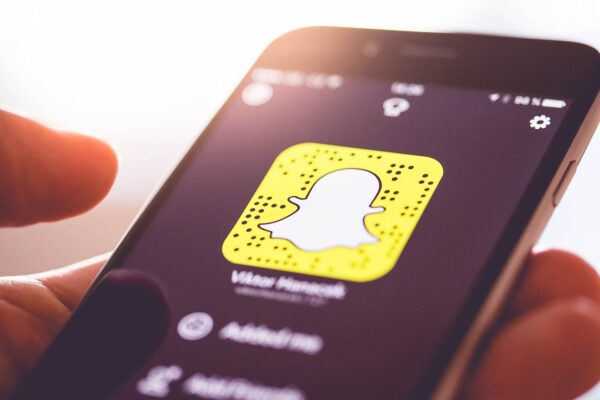AI tools have revolutionized architectural design, and the numbers prove it. A recent survey shows 55% of design professionals now use or test AI tools in their work. These powerful solutions can slash design timelines from months to minutes, which has changed how architects bring their projects to life.
The digital world of architecture keeps expanding rapidly. New AI programs appear every day. Traditional design methods remain valuable, but AI-powered platforms like Maket.ai now create thousands of design options within minutes. Tools like ARCHITEChTURES perform live feasibility analyzes.
Architects must know which AI tools actually work as advertised. This detailed guide gets into 13 AI tools that have altered the map of architectural practices in 2025. These tools cover everything from initial concepts to project management and environmental planning.
Midjourney: Revolutionizing Architectural Concept Design

Image Source: midjourney.com
Midjourney leads the AI tools that are changing architectural concept design. This text-to-image generative AI platform helps architects visualize complex ideas through simple text prompts. Architects can now explore multiple design concepts and styles at once, which redefines the limits of creativity in less time than traditional methods.
How Midjourney Transforms Original Design Ideation
Midjourney excels at extracting what architects call a “source image’s DNA”—it identifies defining characteristics instead of copying elements. Architects can blend different architectural styles, materials, and environmental contexts in ways they never could before. The design team can quickly explore esthetic solutions without detailed modeling, which speeds up the conceptual phase. The platform lets architects experiment with unexpected combinations of materials, lighting, and forms to create detailed compositions that capture atmosphere and spatial experiences.
Time-Saving Features for Architects
Midjourney offers significant time savings for architectural practices:
- Rapid concept generation: Work that took months now takes days
- Quick brainstorming: Teams can explore design iterations without manual rendering
- Automated visualization: High-quality renderings without expensive GPU hardware
- Economical solution: Small practices use diffusion modeling instead of costly rendering engines
The platform simplifies early design phases. Architects can test and refine designs faster than ever, which leads to bolder, more personalized solutions.
Integration with Existing Architectural Workflows
Midjourney combines smoothly with current architectural processes. Architects export generated images to CAD or 3D modeling programs for refinement. The platform works well with outline sketch proposals, and designers can apply modifiers for building types, materials, and styles. This flexibility helps architects add AI-generated visuals to their traditional workflows. They retain control while increasing efficiency.
Real-Life Examples of Midjourney in Architecture
Major architectural firms already use Midjourney in their design processes. Zaha Hadid Architects uses diffusion models like Midjourney for early-stage design projects. MVRDV architects use the tool for conceptual work and brainstorming. These examples show how architectural practices add AI tools to their workflows thoughtfully. Today’s architects focus not on whether to use these tools but on how to use them effectively while preserving creative integrity.
Adobe Firefly: AI-Powered Creative Companion for Architects

Image Source: Adobe
Adobe Firefly serves as a game-changing AI-powered creative tool that helps architects change their design processes through generative AI. This innovative toolset lets architects create functional and innovative environments quickly. The platform stands out from regular visualization tools by letting designers explore architectural concepts with simple text prompts. This removes technical barriers that slow down creativity.
Firefly’s Architecture-Specific Capabilities
The platform helps architects bring their ideas to life quickly with several architecture-specific features. Architects can create both interior and exterior architectural visualizations through text-to-image generation. They can generate photorealistic renderings of spaces in different styles, points of view, and lighting conditions. The platform also provides specialized features to improve architectural visualization:
- Text effects: Apply custom styles and textures to architectural annotations and presentations
- Generative recolor: Create color variations of vector architectural drawings to explore different palettes
- Extend image: Modify aspect ratios of architectural renders with a single click
- 3D to image: Generate images from interactive positioning of 3D architectural elements
These tools let architects try different design ideas, explore iterations, and create compelling materials for client presentations without extensive manual work.
Seamless Integration with Adobe Creative Suite
Architectural professionals benefit greatly from Firefly’s smooth integration with the broader Adobe ecosystem. The platform works naturally with other Adobe Creative Cloud applications. This ensures simplified processes across Photoshop, Illustrator, and Premiere Pro. Architects can switch between generating concept images in Firefly and refining them in familiar design software. Teams can cooperate better through this integration, which encourages discussions among architects, clients, and colleagues on one platform.
Time-Saving Workflow Enhancements
Firefly gives architectural practices significant time savings by automating repetitive tasks. Creative teams can focus on design refinement instead of technical production. The platform speeds up:
- Asset creation for different channels and formats
- Quick resizing of architectural visualizations
- Automated background replacements for location variants
- Rapid production of design variations for client review
Industry analysis shows Adobe Firefly users create localized assets 70% faster. This advantage helps architectural firms working on international projects significantly.
Case Studies: Architectural Firms Using Firefly
Firefly has started showing its value in real-life applications, though it’s relatively new to architecture. Architectural visualization specialists use Firefly to generate interior and exterior views successfully. Early adopters value Firefly’s ability to produce clean, detailed architectural images from text prompts. They can then improve designs by adjusting parameters or using reference images as starting points. Architectural practices find innovative ways to use it in their visualization workflows as Firefly evolves, especially for concept development and client presentations.
Maket.ai: Automated Floor Plan Generation That Works

Image Source: Maket
Maket.ai helps architects streamline their early design phase through automated floor plan generation. This AI architecture tool transforms residential planning from a months-long process into one that takes just seconds.
How Maket.ai Streamlines Residential Planning
Advanced machine learning algorithms power Maket.ai’s automated floor plan creation process. Architects input their desired parameters like room dimensions, layout preferences, and building constraints. The AI then instantly creates multiple design options. Users can:
- Generate floor plans based on specific project requirements
- Optimize designs that maximize space efficiency
- Upload existing plans in JPEG format to edit them
- See their designs in both 2D and 3D environments
The technology examines room dimensions and adjacency constraints to create accurate, customizable floor plans that meet building codes and regulations.
Time Saved in Floor Plan Creation
Maket.ai delivers remarkable time savings. Architects now generate floor plans in seconds instead of spending hours or days on manual creation. Design professionals can now:
- Create multiple design options in minutes, not months
- Dedicate more time to creative aspects rather than repetitive tasks
- Handle more projects at once
- Make changes while clients watch
Tasks that once took weeks in pre-planning now wrap up in minutes.
Customization Options for Architectural Requirements
Maket.ai offers extensive customization despite its automated nature. Architects have the freedom to:
- Adjust generated floor plans to match specific needs
- Change room sizes, layouts, and other features
- Try different design options quickly
- Select furniture, paint, and materials from vast libraries
The platform specializes in residential architecture, letting users explore thousands of early-stage concepts before picking the best solution for their project.
Implementation Guide for Architectural Practices
A strategic approach helps integrate Maket.ai into existing workflows:
- Project objectives come first – evaluate building dimensions and eco-friendly targets
- Choose the right parameters for the AI floor plan generator
- Check generated floor plans against specific criteria
- Adapt selected designs to match individual project needs
Maket.ai exports designs in PDF, PNG, and DXF formats, working smoothly with existing AEC software. Architects can seamlessly add Maket-generated plans into their current design processes.
ARCHITEChTURES: AI-Driven Building Design Optimization

Image Source: architechtures.com
ARCHITEChTURES changes building design through its generative AI capabilities that optimize complex architectural tasks. Architects can create optimal residential developments much faster with this platform. The traditional design timeline shrinks from months to minutes.
Regulatory Compliance Automation Features
The system’s compliance automation marks a breakthrough for architects who deal with strict building regulations. ARCHITEChTURES lets designers specify criteria such as:
- Minimum and maximum net areas for each room and typology
- Minimum dimensions for rooms
- Height specifications
- Vertical communications requirements
The platform creates designs that fully comply with local regulations without errors. Traditional methods often lead to human errors. The platform checks building designs against applicable codes and finds potential violations early. Architects can now focus on creative aspects instead of getting stuck with complex compliance issues.
Time-Saving Benefits for Complex Projects
Users of ARCHITEChTURES see a 99% reduction in project design and development time. The platform provides up-to-the-minute data analysis on:
- Urban parameters compliance
- Gross and net floor areas by use and type
- Unit programs and metrics
- Detailed cost takeoffs with economic analysis
The systematic approach makes decision-making faster through quick iterations. Automation handles repetitive tasks and frees architects from tedious calculations. Design professionals can review multiple solutions quickly to improve both efficiency and quality.
Integration with BIM Workflows
ARCHITEChTURES combines smoothly with Building Information Modeling processes that are already in place. Users can download completed designs in industry-standard formats:
- IFC (BIM models)
- DXF (CAD plans)
- XLSX (spreadsheet data)
Architects can continue development with traditional BIM workflows and add furniture, MEP systems, and construction details to the base design. The smooth transition between AI-assisted early design and detailed development phases keeps data integrity throughout the project’s lifecycle.
Autodesk Forma: Sustainable Design Made Efficient

Image Source: Autodesk
Architects often think about environmentally responsible design too late in their process. Autodesk Forma brings a radical alteration by making environmental analysis part of the early design phases. This cloud-based AI architecture software helps make analytical insights-based decisions from day one. The platform makes sustainable building design more available and efficient for architects.
Environmental Analysis Capabilities
Autodesk Forma provides a complete set of environmental analysis tools that give architects real-time insights. The platform helps designers to:
- Assess sun exposure by measuring sunlight hours at various points on building façades
- Find areas with insufficient or excessive daylight using Vertical Sky Component analysis
- Study wind patterns with rapid or detailed simulations to improve pedestrian comfort
- Check thermal comfort through microclimate analysis that combines sun, weather, and wind data
- Calculate embodied carbon effect and optimize designs to reduce carbon emissions
- Check site noise conditions from rail and road sources
- Find the best solar panel locations by calculating yearly solar energy potential
These tools help architects make smart sustainability decisions during the original concept development stage when changes are easier and more economical to implement.
Time Saved in Sustainability Planning
The platform cuts down time spent on sustainability planning. Architects can run analyzes without specialized technical knowledge and speed up the design process. RSP Singapore saved 70% time on volume studies compared to their previous processes. Projects using Forma have reduced energy bills by 35-45%. This shows how early sustainability analysis saves both time and money.
Integration with Other Autodesk Products
Forma works smoothly with other Autodesk tools, especially with Revit through the Forma Add-in. This integration lets architects:
- Send proposals from Forma to Revit with the “Send to Revit” feature
- Turn proposal buildings, site limits, and terrain into editable Revit elements
- Design iteratively in Revit and send models back to Forma for analysis
This compatibility creates better workflow between conceptual design and detailed documentation.
Real-Life Impact on Architectural Sustainability
Forma has created measurable sustainability improvements in practice. Designers of a manufacturing facility in Mexico cut sun exposure in window areas from four hours to two hours. They also lowered entrance temperatures by four degrees Celsius. RSP Singapore used Forma in a university building competition. They created an energy-positive design that generates 6% extra energy through optimized solar panel placement. Architectural firms using Forma report better communication between design and sustainability teams. This helps them include sustainable strategies earlier in their projects.
Luma AI: Transforming Renovation Project Documentation

Image Source: Welcome AI
Renovation projects create unique challenges for architects. Luma AI addresses these challenges with powerful 3D scanning capabilities. This AI architecture tool has become a crucial solution for renovation documentation that outperforms traditional methods in both accuracy and speed.
3D Scanning Capabilities for Existing Structures
Luma AI uses state-of-the-art technology to deliver unmatched precision when capturing existing structures. The platform combines advanced algorithms with sensor fusion techniques to document the finest architectural details. The system’s up-to-the-minute feedback lets architects check scan quality as they work. This technology works best in renovation and restoration projects where it creates virtual twins with remarkable accuracy.
Time-Saving Benefits for Renovation Projects
Luma AI brings significant efficiency improvements to renovation work:
- Optimized scanning process that speeds up project completion
- Automated modeling lets architects focus on creative work instead of technical details
- Cloud processing delivers faster results for big renovation projects
- Quick 3D model creation saves time and resources
These features make Luma AI the complete tool you need to plan and execute renovation updates precisely.
Integration with Design Software
Luma AI blends naturally with existing software, which lets architects add 3D scanning to their workflow. The platform creates efficient, shareable files that load quickly while keeping detailed colors and textures. Architects can export their scans as mesh assets and other 3D formats that work with various rendering and modeling software. This compatibility improves teamwork and productivity.
Case Studies: Renovation Projects Using Luma AI
Luma AI has proven to be a great tool for architectural renovation. The technology helps architects see renovations before they start building. In historical restoration projects, it preserves original structures while making buildings perform better. When combined with other platforms, Luma AI scans have improved presentations, which gets clients more involved and helps them remember key points better.
Veras: AI Visualization That Cuts Rendering Time

Image Source: EvolveLAB
AI-powered visualization capabilities in Veras are revolutionizing architectural workflows by eliminating rendering bottlenecks. This innovative plugin works with SketchUp, Revit, Rhinoceros, Vectorworks, and web browsers to convert architects’ 3D models into stunning visualizations quickly.
Photorealistic Rendering Capabilities
Advanced AI algorithms help Veras improve materials, lighting, and overall scene composition. Users retain control through easy-to-use sliders for “Creativity Strength” and “Style Strength” that determine AI modifications to the original model. To cite an instance, higher geometry override lets Veras modify simple geometry and create more creative renders, while lower material override keeps original materials intact.
The system creates lifelike images of both exterior and interior spaces through simple text prompts. Material specifications, environments, time of day, and atmospheric conditions like fog can be adjusted easily. Veras uses the base 3D geometry as a constraint and maintains architectural accuracy while applying prompt-based improvements.
Time Comparison: Traditional vs. AI Rendering
Veras offers substantial efficiency gains. Traditional methods need hours to produce high-quality visualizations, but Veras creates impressive results within minutes. AI-powered rendering workflows reduce visualization times by over 80%.
Veras eliminates these time-consuming tasks:
- Detailed lighting setup and adjustments
- Material mapping and texturing
- Environment and context creation
- Multiple rendering iterations
Architects can experiment with different materials and styles quickly, which speeds up the design development process significantly.
Implementation in Architectural Presentations
Client presentations become more dynamic with Veras because architects can make adjustments instantly. Changes to lighting or materials can be implemented during meetings when clients request modifications.
The platform renders up to four images simultaneously at resolutions up to 1,334 x 768. An enterprise version is under development to enable entire design teams. Architectural firms increasingly use Veras for concept development and presentations as the technology advances.
BricsCAD BIM: AI-Enhanced Building Information Modeling

Image Source: Bricsys
BricsCAD BIM stands out in the architectural software world through its smart approach to Building Information Modeling. The platform integrates AI into BIM workflows and automates repetitive tasks. This allows architects to focus on creative design instead of technical complexities.
Automated BIM Element Recognition
BIMIFY sits at the core of BricsCAD’s AI capabilities. This powerful tool uses machine learning technology to automatically classify 3D objects as BIM building elements. The intelligent feature analyzes model geometry to detect and assign IFC entity classifications, which saves countless hours of manual work. The system identifies spatial locations, detects external and internal walls, and creates elevation views and floor plan sections. The automated classifier recognizes structural profiles and improves the building models’ accuracy and utility.
Time-Saving Features for Complex Models
The BIMAUTOMATCH command uses decision-tree machine learning algorithms to analyze building styles from previous projects and applies them to current structures. The BIMPROPAGATE command lets designers create details once and automatically applies them throughout the model. These features cut down time spent on repetitive tasks significantly. The platform’s automation capabilities detect patterns in design and handle routine tasks. This gives architects more time to solve problems and be creative.
Workflow Integration Strategies
BricsCAD BIM’s exceptional flexibility supports both 2D drafting and 3D modeling environments in one platform. Without doubt, this versatility helps firms introduce 3D workflows while keeping their familiar 2D drafting tools. The platform works perfectly with industry-standard DWG files, and teams can open and edit legacy CAD drawings of any size. BricsCAD’s support for external references (XREFs) shows its strength in making shared work possible on large projects.
ROI Analysis for Architectural Firms
Architectural practices that use BIM see five main benefits: they reduce schedules, improve productivity, get fewer information requests, decrease rework, and have fewer change orders. BricsCAD’s lower ownership cost compared to other options brings clear financial advantages.
Spacemaker: Data-Driven Urban Planning Efficiency

Image Source: Autodesk
Architects face major bottlenecks due to site planning constraints in urban development. Spacemaker, a user-friendly cloud-based AI software, helps architects and urban planners create high-quality site proposals quickly.
Site Analysis Automation Features
Spacemaker pulls site-specific data sets automatically. This includes terrain, buildings, boundaries, and infrastructure. The platform provides detailed analysis tools that review proposals against more than 100 environmental criteria. These include:
- Environmental assessments: Detailed noise, wind, and sun analysis to optimize building placement
- Microclimate analysis: Quick review of outdoor thermal comfort (UTCI)
- Solar potential: Review of site potential for solar panel electricity generation
- Parking optimization: Automatic calculation of parking coverage by filling defined areas with parking spots
The software follows a systematic approach. It starts with project setup (GO IN), moves to AI-generated design options (GO WIDE), then detailed environmental analysis (GO DEEP), and ends with documentation of optimized proposals (GO OUT).
Time Saved in Urban Planning Processes
The planning phase moves much faster with Spacemaker. Architects can test new ideas and optimize layouts quickly. The platform handles repetitive tasks like area calculations automatically. Designers can calculate gross floor area, building coverage, floor area ratio, and facade area instantly.
Users can experiment with different configurations and see how they affect energy efficiency and daylight exposure right away. This quick iteration process reduces the chance of changes getting pricey later in development. The result is better design quality and project efficiency.
Integration with Master Planning Workflows
The platform merges naturally with broader architectural workflows through several key features. It supports import and export in industry-standard formats like IFC and OBJ. This allows smooth transitions to and from software like Revit and AutoCAD.
The Revit Add-in lets architects send Spacemaker proposals straight to Revit. It turns native geometry into properly categorized Revit objects while adding levels, grid lines, topography, and existing buildings. Users can also modify proposals in Revit and send them back to Spacemaker for fresh analysis. This creates a design loop that combines both platforms’ strengths.
Spacemaker works as an early-stage planning tool that shapes decisions throughout the project lifecycle. This makes it an essential AI architecture tool for informed urban development.
ArkoAI: Rapid Architectural Rendering Solution

Image Source: arko.ai
ArkoAI leads the pack of new AI tools for architects as the first cloud-based rendering solution. It revolutionizes architectural visualization by turning a lengthy process into an almost instant one. The platform brings 3D models to life through AI-powered rendering technology, and architects can now visualize their designs at unprecedented speeds.
Cloud-Based Rendering Capabilities
ArkoAI smoothly combines with popular architectural software like Revit, SketchUp, and Rhinoceros through its cloud-based platform. The system turns 2D sketches and 3D models into stunning photorealistic renderings. Users get exceptional control through custom and negative prompts, which offers more design flexibility than standard presets. ArkoAI’s strength lies in its ability to work with actual volumes, views, and renders from current projects. This ensures accuracy while adding realistic context and materials.
Time Comparison with Traditional Rendering Methods
ArkoAI delivers remarkable time savings. Traditional rendering methods take hours, but ArkoAI completes the same tasks in minutes. The platform maintains high-quality visual outputs without needing expensive hardware, thanks to its cloud operation. Design teams using ArkoAI work 80% faster than traditional rendering workflows. This speed boost lets them explore multiple design iterations during client meetings.
Implementation Guide for Architectural Visualization
ArkoAI fits easily into existing workflows. The platform comes as:
- A direct plugin for Revit (compatible with versions 2021-2024)
- An integration for SketchUp, Rhinoceros, and Revit
- A solution that works on both Windows and Mac operating systems
Monthly plans start at $25, and users can try it free with 30 complimentary renders. We used ArkoAI as an ideal solution for quick material iterations on existing 3D models. Architects can turn simple clay renderings into complete design proposals using text prompts and adjustable parameters.
ClickUp: AI-Powered Project Management for Architects

Image Source: ClickUp
Successful architectural projects need more than just design and visualization skills. They rely on effective project management. ClickUp offers a complete solution that combines AI capabilities with resilient management features to make project delivery efficient.
Architecture-Specific Project Management Features
ClickUp comes with specialized templates that help organize building plans, materials lists, and design development. Architects can view their project progress through multiple options like List, Board, Gantt charts, Calendar, Workload, and Table views. Teams can track design progress efficiently with custom statuses such as “Approved,” “Concept,” “Complete,” “Update Requested,” and “Review”.
The platform’s Whiteboards give architectural teams visual collaboration tools. Team members can create and share ideas, workflows, and roadmaps on a virtual canvas. Architects use these whiteboards to sketch design ideas, build mind maps, and work together in real time.
Time-Saving Automation Capabilities
ClickUp Brain serves as the platform’s AI assistant that increases efficiency by automating routine project management tasks. The system handles several tasks:
- Generates structured outlines and summaries of architectural documentation
- Creates subtasks from brief descriptions
- Drafts project updates and turns comment threads into applicable information
- Flags potential risks so teams can act quickly before problems affect projects
These automations remove consistent, repetitive tasks that would take up valuable design time. The platform recognizes patterns and handles administrative tasks automatically on large architectural projects. This lets architects focus on creative problem-solving.
Client Communication Improvements
ClickUp’s Architect Communication Plan Template helps build stronger relationships with clients through structured communication. The template keeps stakeholders informed and lined up throughout projects.
The platform makes client discussions easier with email integration, screen recording capabilities, and Zoom connections. Team members get instant notifications through comments and mentions when new discussions start or someone gets tagged in a task. This ensures quick responses to client questions.
Integration with Design Software
ClickUp works naturally with architectural design tools through powerful integration features. Architects can import or export files and search their entire digital ecosystem using Universal Search. The platform acts as a central hub for all project documents – from design specifications to meeting notes and prototypes.
Architects maintain efficient workflows across applications through these integrations. This makes ClickUp an effective center for managing architectural projects from start to finish.
Stable Diffusion 3.5: Advanced Image Generation for Architecture

Image Source: LearnOpenCV
Stable Diffusion 3.5 marks the latest advancement in AI-powered architectural visualization. Architects now have unprecedented control over image generation, from concept sketches to final presentations. The 2025 release of this open-source model comes in two variants: Stable Diffusion 3.5 Large with 8.1B parameters for professional use, and Stable Diffusion 3.5 Medium with 2.5B parameters that runs on consumer hardware.
Architectural Visualization Capabilities
Stable Diffusion 3.5 creates high-fidelity architectural visualizations with structural coherence—a significant improvement from earlier AI image generators. The model shows remarkable skill in:
- Creating precise architectural facade elements
- Producing regional traditional architectural styles from prompts
- Delivering cohesive interior visuals from multiple angles
- Keeping materials and styles consistent across viewpoints
The model fixes a major limitation of previous AI tools. Architects can now showcase different angles of the same design without spatial inconsistencies.
Time-Saving Implementation Strategies
Architects can use several optimization strategies to get the best results:
ControlNet works naturally with Stable Diffusion 3.5 to increase precision. Line drawings from 3D models guide the AI while maintaining style consistency across renderings.
The right balance of resolution and sampling steps optimizes speed and quality. Caching intermediate computations makes rendering faster. AI-powered rendering workflows cut visualization times by more than 80%.
Integration with Design Workflows
Stable Diffusion 3.5 blends into architectural design pipelines naturally. Architects start with familiar tools like SketchUp or Rhino for their original modeling, then:
- Pull line drawings for ControlNet guidance
- Create initial concept renderings with text prompts
- Fine-tune outputs through iterative image-to-image translation
- Prepare final visualizations for client presentations
This approach helps architects keep regulatory and structural integrity while making renderings more expressive.
Case Studies: Architectural Applications
Architectural firms already use Stable Diffusion 3.5 in creative ways. Heatherwick Studio develops custom diffusion models to streamline their design and rendering processes. Other firms report that Stable Diffusion’s floor plan to visualization workflow cuts design and rendering time by 99%. This speed lets them quickly explore different materials, lighting conditions, and spatial layouts.
TestFit: AI-Powered Site Planning Optimization

Image Source: TestFit
TestFit eliminates guesswork from site planning with its AI that creates optimal building layouts. The platform helps architects generate thousands of design options in seconds instead of weeks. This changes how teams conduct feasibility studies.
Automated Site Analysis Features
TestFit’s Site Solver offers detailed analysis through several automated features. Users can select sites quickly from parcel data or draw boundaries from metes and bounds. The platform lets teams add significant environmental data like flood zones, wetlands, and USA soil information about water table depth, bedrock depth, and slope gradient. The AI has become more powerful with Generative Design that tests every possible configuration based on specific needs. Architects can filter AI-generated options to find the best solutions by setting parameters like floor area ratio, parking ratio, and yield on cost.
Time Saved in Feasibility Studies
TestFit’s efficiency gains stand out clearly. Customers save more than 16 hours per feasibility study, and some say their time spent on feasibility analyzes dropped by 75%. The platform handles over 650 deals weekly and helps users assess sites 10 times faster than before. Architects can now focus on design instead of counting parking stalls and doing tedious calculations. One user mentioned that work that took 3-4 weeks now takes just 10 minutes.
Real Estate Development Applications
TestFit makes the entire feasibility process smoother for real estate development. The platform automatically calculates quantities for everything including square footage, unit counts, and parking totals. These detailed numbers help create accurate cost estimates early in the project. The system also lets developers compare different design schemes with live insights into efficiency ratios and yield on cost. Teams can quickly rule out projects that won’t work.
ROI for Architectural Practices
TestFit affects architectural firms’ bottom line significantly. About 83% of developers say TestFit makes their feasibility studies more accurate, while 67% think it helps them make more money on their deals. The platform gives architects a competitive edge – one firm won over $750,000 in project fees by using TestFit. The numbers tell the story: three out of four architects say the platform brings in repeat client work.
Comparison Table
| AI Tool | Main Goal | Key Features | Time-Saving Benefits | Integration Capabilities | Notable Results/Use Cases |
|---|---|---|---|---|---|
| Midjourney | Architectural concept design visualization | – Text-to-image generation – Style blending – Source image DNA extraction | Design concepts now take days instead of months | Works with CAD and 3D modeling programs | Zaha Hadid Architects and MVRDV use it for early designs |
| Adobe Firefly | Creative visualization companion | – Text-to-image generation – Text effects – Generative recolor – 3D to image conversion | Creates localized content 70% faster | Works smoothly with Adobe Creative Suite | Works best for interior and exterior visualization experts |
| Maket.ai | Automated floor plan generation | – Multiple design options generation – 2D/3D visualization – Code compliance checking | Floor plans ready in seconds instead of weeks | Outputs in PDF, PNG, and DXF formats | Best for residential architecture planning |
| ARCHITEChTURES | Building design optimization | – Automated regulatory compliance – Live insights – Economic effect analysis | Project design time cut by 99% | Works with BIM workflows (IFC, DXF, XLSX formats) | Delivers error-free designs for regulatory compliance |
| Autodesk Forma | Eco-friendly design analysis | – Environmental analysis tools – Solar/wind simulation – Carbon effect assessment | Volume studies 70% faster | Connects to Revit through Forma Add-in | Cut energy bills by 35-45% in industrial projects |
| Luma AI | Renovation documentation | – 3D scanning – Live feedback – Cloud processing | Makes renovation scanning efficient | Works with various rendering and modeling software | Perfect for historical restoration projects |
| Veras | AI-powered rendering | – Photorealistic rendering – Material/lighting control – Text prompt customization | Visualization time cut by 80% | Available for SketchUp, Revit, Rhino, and Vectorworks | Allows quick client presentation changes |
| BricsCAD BIM | AI-enhanced BIM modeling | – BIMIFY automatic classification – BIMAUTOMATCH – BIMPROPAGATE | Makes repetitive modeling tasks automatic | Complete DWG compatibility and XREF support | Better schedules, higher productivity, less rework |
| Spacemaker | Urban planning optimization | – Environmental assessments – Microclimate analysis – Parking optimization | Planning metrics calculated instantly | Works with Revit and supports IFC/OBJ formats | Tests against 100+ environmental criteria |
| ArkoAI | Quick architectural rendering | – Cloud-based rendering – Custom prompts – Negative prompts | 80% faster than traditional visualization | Direct plugin for Revit, SketchUp, and Rhino | Costs $25/month with 30 free renders |
| ClickUp | Project management | – Architecture-specific templates – AI assistant (ClickUp Brain) – Multiple view options | Makes routine project management automatic | Works with design software and communication tools | Better client communication and project tracking |
| Stable Diffusion 3.5 | Advanced architectural visualization | – Multi-view consistency – ControlNet integration – High-fidelity generation | Cuts design and rendering time by 99% | Compatible with SketchUp and Rhino workflows | Heatherwick Studio uses it daily |
| TestFit | Site planning optimization | – Site Solver – Generative Design – Environmental analysis | Cuts 16+ hours from each feasibility study | Not mentioned | Feasibility studies are 83% more accurate |
Conclusion
AI tools have revolutionized architectural practices by improving efficiency and opening new creative possibilities. These 13 leading solutions show how artificial intelligence makes architectural work easier – from original concept design with Midjourney to final project management with ClickUp.
The time savings from these tools prove their real-world value. Maket.ai creates floor plans in seconds instead of weeks. ARCHITEChTURES cuts project design time by 99%. Tools like Autodesk Forma help make evidence-based choices that cut energy costs by up to 45%.
Architects can now dedicate their expertise to solving creative problems and building client relationships instead of doing repetitive work. AI acts as a powerful assistant that handles time-consuming tasks while architects keep their creative control and strategic direction.
Architecture now exists at an exciting crossroads between human creativity and artificial intelligence. Without doubt, firms that blend these AI tools while keeping their creative vision will shape architecture’s future. Success comes from making use of strategic automation for routine tasks, not replacing human expertise. This allows architects to create better designs faster.