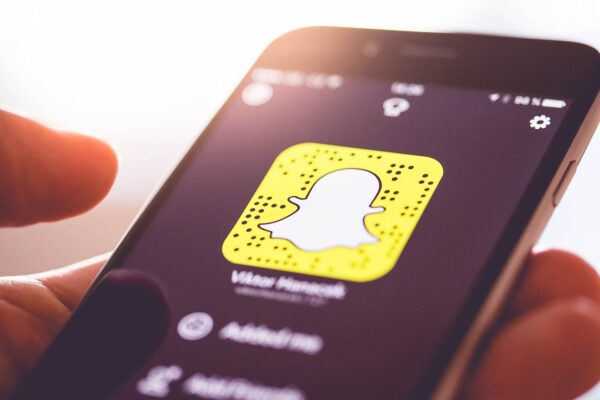Real-time rendering creates immersive digital experiences by producing 30 to 60 frames each second. These images appear instantly to our eyes. The technology lets users interact with 3D environments right away, much like watching a live theater show instead of a recorded movie.
Pre-rendering focuses on visual quality over speed. Real-time graphics give users the freedom to explore and manipulate digital content without waiting. Games, architectural designs, educational tools, and online shopping platforms of all types now use real-time 3D technology. The system needs powerful hardware to work well, and dedicated GPUs handle these complex calculations quickly.
Real-time rendering keeps getting better as technology improves. Users now get more realistic visuals without losing any responsiveness. This piece covers everything new users should know about this powerful visualization technique. They’ll learn the simple concepts, software options, and practical uses in 2025.
What is Real-Time Rendering?
Real-time rendering converts 3D data into 2D images that appear on screen right after receiving input. This technology powers interactive 3D experiences and creates a continuous feedback loop between user actions and visual responses.
Definition and real-time rendering meaning
Real-time rendering works through a sophisticated system that turns 3D models into 2D images instantly. The system analyzes complex 3D visuals and converts them to viewable 2D content without any noticeable delay. The rendering happens at amazing speeds—between 30 to 60 frames per second (FPS) or higher—which creates smooth motion that responds right away to user input.
Specialized graphics hardware and software make this quick processing possible by handling geometric data, textures, and physical properties like light and shadow. Most real-time rendering systems use a technique called rasterization, where the graphics processing unit (GPU) converts 3D positions into 2D space. The GPU then transforms these 2D positions into pixels and computes colors, textures, shadows, and other effects to create the final rendered image.
Real-time renderings need powerful optimization techniques to keep performance smooth. These include:
- Level of Detail (LOD): Reducing the complexity of distant objects
- Back-face culling: Ignoring surfaces not visible to the camera
- Lighting approximations: Using simplified lighting models like Phong or Blinn-Phong shading
How it differs from traditional rendering
Traditional rendering (also called pre-rendering or offline rendering) is different from real-time rendering in several key ways. The biggest difference shows up in processing time: real-time rendering creates images instantly, while pre-rendering may take hours or even days to generate a single frame.
The relationship mirrors the difference between live theater and cinema. Pre-rendered graphics stay fixed and can’t adapt to user input. Real-time rendering accelerates dynamic, interactive experiences that change based on what users do.
| Aspect | Real-time Rendering | Pre-rendering (Offline Rendering) |
|---|---|---|
| Time Required | Immediate/instantaneous | Hours or days per frame |
| Primary Purpose | Interactive applications (games, VR) | Marketing materials, high-quality visualization |
| Visual Quality | May sacrifice detail for speed | Higher quality, more polished results |
| Hardware Needs | Expensive, powerful systems | |
| User Interaction | Allows real-time exploration and modification | Fixed viewpoints with no interaction |
| Frame Rate | 30-60+ frames per second | Not applicable (static images)[44] |
The technical approaches are quite different too. Pre-rendering usually uses ray tracing, which traces millions of light rays from the camera into the virtual world—a resource-heavy operation that creates highly realistic results. Real-time rendering must finish each frame in a fraction of a second (usually under 16 milliseconds for 60 FPS output), so it needs faster but less physically accurate techniques.
Developers must balance image complexity against performance needs. Graphics that become too detailed can drop the frame rate and affect control responsiveness, breaking immersion. This balance between visual quality and interactivity remains a central challenge in real-time rendering applications.
How Real-Time Rendering Works
The machinery that powers live rendering works through a sequence of operations we call the rendering pipeline. This system turns 3D data into 2D images you can see on your screen. It works fast enough to create interactive experiences and strikes a balance between how good things look and how well they perform.
The rendering pipeline: application, geometry, rasterization
Live rendering depends on a three-stage pipeline that are the foundations of all interactive graphics. This architecture has:
- Application Stage: The CPU runs this first software-controlled phase that creates scenes and gets them ready to render. The system handles several tasks here:
- Detecting when virtual objects collide
- Moving 3D models, textures, and transforms around
- Processing what users do and giving feedback
- Making things run faster with spatial subdivision
- Creating basic shapes (points, lines, triangles) for the next stage
- Geometry Stage: This phase works with polygons and vertices to figure out what to draw and where. Special GPU hardware usually does this work and:
- Changes and processes vertices
- Projects 3D positions onto a 2D plane
- Removes objects you can’t see
- Calculates lighting through vertex shading
- Rasterization Stage: The last step turns geometric shapes into actual pixels. This involves:
- Breaking shapes into smaller pieces
- Figuring out what surfaces you can see (using z-buffer techniques)
- Adding colors, textures, and lighting effects
- Setting final colors through pixel shading
These stages work together in parallel. The system processes multiple frames at once in different stages to get the most done.
Frame rates and interactivity
Frame rate shows how fast images appear on screen in frames per second (FPS). This directly affects your experience. Live applications need steady frame rates:
- You should see 30-60 FPS or more to get smooth motion
- Things start looking jerky and uncomfortable below 20 FPS
- Interactive programs need steady, predictable frame rates to work well
On top of that, live systems must change image quality based on how complex the scene is. The system uses smart algorithms that trade looks for speed when environments get too detailed to render quickly. These methods include:
- Level of Detail (LOD) selection that shows simpler objects far away
- Smart programs that guess how complex scenes will be and adjust
- Systems that watch previous frame times and change settings
Live visualization keeps working at your target frame rate even with complex models. This stops the system from freezing when you look at detailed scenes.
Role of shaders and lighting
Shaders are programs in the rendering pipeline that figure out visual effects like lighting, reflections, and textures. These special programs run on your GPU and determine how surfaces look under different lights.
Light calculations in live rendering usually follow the Phong reflection model. This splits light into three parts:
- Ambient: Light that bounces around the scene and creates even lighting
- Diffuse: Shows how light spreads on surfaces based on their angle to light sources
- Specular: Makes bright spots where light bounces straight to your eyes, showing how shiny things are
Modern rendering uses several tricks to look real while running fast:
- Shadow mapping: Makes shadows by looking at the scene from the light’s view
- Screen Space Ambient Occlusion (SSAO): Shows how ambient light gets blocked in corners
- Post-processing effects: Makes final tweaks like bloom, motion blur, and color changes
All the same, live systems must compromise. They use shortcuts and pre-made effects instead of perfectly accurate lighting. Techniques like baked lighting store light interactions ahead of time to look realistic without calculating everything for each frame.
Your GPU handles millions of triangles in each frame. This lets complex effects work while keeping everything responsive enough to interact with.
Real-Time vs Pre-Rendering: Key Differences
Pre-rendering takes a completely different path from real-time graphics to create digital imagery.
What is pre rendering and offline rendering?
Pre-rendering (also known as offline rendering) creates 3D images or animations before they’re needed. The final display happens only after completing all rendering calculations. This approach lets artists create highly detailed, photorealistic visuals without worrying about processing speed. Designers can add complex elements like intricate textures, sophisticated lighting effects, and detailed models. Powerful computers process these assets into final images over longer periods.
The rendering process focuses on visual quality above everything else. Each frame might take minutes, hours or days to complete based on the scene’s complexity.
Speed vs realism
The choice between these approaches comes down to processing time versus visual quality:
| Aspect | Real-time Rendering | Pre-rendering |
|---|---|---|
| Time Required | Milliseconds per frame (30-60 FPS) | Minutes to days per frame |
| Visual Quality | Optimized for speed with some quality compromises | Maximum realism with advanced effects |
| Lighting Accuracy | Simplified approximations, often using baking techniques | Physically accurate light behavior through ray tracing |
| Adaptability | Changes displayed immediately after input | Fixed output that cannot be modified after creation |
Real-time techniques keep advancing faster—NVIDIA’s RTX series brings ray tracing to interactive applications. Yet pre-rendering still leads in producing ultra-realistic imagery.
Hardware and software requirements
Pre-rendering needs substantial computational power. Systems should have 8GB RAM, though 16GB or more works better. Real-time rendering systems need even more power—at least 4GB VRAM, Vulkan 1.1 support, and ideally 6GB VRAM with advanced GPUs like NVIDIA GeForce RTX or AMD Radeon RX series.
Pre-rendering can work on less powerful hardware since time isn’t critical. The trade-off shows up in longer rendering times.
Use cases for each method
Pre-rendering shines in:
- Film and television production
- High-quality architectural visualization
- Marketing materials and product advertisements
- Photorealistic stills for print media
Real-time rendering dominates:
- Video games and interactive entertainment
- Virtual and augmented reality experiences
- Real-time architectural visualization and walkthroughs
- Interactive product configurators
- Simulation and training applications
The line between these approaches gets thinner each day. L&S, Unity, NVIDIA, and BMW showed this by creating real-time graphics that look almost identical to reality. Their work achieved 90% accuracy compared to actual photography.
Popular Real-Time 3D Rendering Software
The market has several powerful software solutions for immediate 3D rendering. Each solution comes with unique capabilities that suit different use cases.
Unreal Engine
Unreal Engine started in gaming but now excels in architectural visualization. It provides real-time rendering with photorealistic lighting through its Lumen system and supports virtual reality experiences. The engine’s Blueprint visual scripting helps non-programmers create cinematic-quality interactive walkthroughs. High-end GPUs power Unreal Engine’s rendering while strong CPUs enhance physics simulations and AI tasks. The engine is free to use with royalties that apply only to commercial game projects.
Unity
Unity’s real-time rendering platform delivers true global illumination through its High Definition Render Pipeline (HDRP). The platform has ray tracing support with hardware acceleration for accurate reflections from all objects—even those off-screen. Unity’s ray-traced effects cover ambient occlusion, shadows, reflections, and global illumination. NVIDIA’s Vice President Bob Pette said that “Unity’s plug-and-play resources for developers, and popularity with brands large and small, make its users a natural audience to take advantage of RTX’s ray tracing capabilities”.
Chaos Vantage
Chaos Vantage builds on V-Ray technology to deliver fully ray-traced real-time visualization. The software handles massive projects without preparation time and merges naturally with V-Ray for 3ds Max, SketchUp, Rhino, Revit, and Cinema 4D. The livelink feature shows changes from modeling software right away in the rendered view. Architectural visualization studios use Chaos Vantage to create interactive experiences with physically based cameras, lighting, and materials.
Enscape
Enscape works directly with Revit, SketchUp, Rhino, ArchiCAD, and Vectorworks as a real-time architectural visualization tool. Models transform into 3D renderings with one click. A remarkable 98% of Enscape customers say real-time rendering helps them share ideas better. Users need minimal training to create high-quality, realistic renders while editing and visualizing at the same time.
Twinmotion
Twinmotion pairs a user-friendly icon-driven interface with Unreal Engine’s power. The software has 600+ physically-based rendering materials, drag-and-drop features, and simple animation tools. Users can sync their work directly with various design software like Vectorworks, SketchUp, 3Ds Max, Revit, and Rhino in one click.
Blender EEVEE
EEVEE (Blender’s real-time render engine) combines speed and interactivity with physically-based rendering (PBR) materials. Unlike Cycles (Blender’s path tracer), EEVEE uses rasterization to find visible surfaces before calculating light interactions. The engine shares Cycles’ shader nodes, making it perfect to preview materials in real-time before final renders.
Benefits and Limitations of Real-Time Rendering
The benefits and limitations of real-time rendering affect how it’s used in different industries. Developers need to balance its capabilities and limitations carefully.
Faster feedback and iteration
Real-time rendering has revolutionized the creative process by providing immediate visual feedback. Designers can try different lighting, materials, and compositions without waiting. Changes appear right away, and what used to take days now takes minutes. Teams can test more options and improve their work better. This quick feedback loop helps teams respond to client feedback faster and improves communication between everyone involved.
Interactive experiences
Real-time 3D creates unique ways for people to participate. Users can move around virtual environments freely and interact with digital objects. Architectural clients can look at spaces from different angles and times of day with a few clicks. Real-time technology blends naturally with VR, which lets clients explore designs in virtual environments. Research shows this kind of interaction creates much higher engagement than static images.
Hardware cost and optimization challenges
Modern technology has advanced, but real-time rendering still needs substantial resources. GPUs that can handle real-time ray tracing cost between $500 and $200,000. Power usage remains a concern as the market changes from 100+ watt devices to 1-45 watt mobile platforms. The quickest way to improve performance requires special techniques such as:
- Level-of-detail management
- Occlusion culling to identify and exclude obstructed objects
- Efficient texture and material management
Trade-offs in visual fidelity
Real-time performance requires some compromises. Visual quality doesn’t match offline rendering because developers need to maintain smooth frame rates. Developers use approximation techniques to create gameplay experiences with similar visual effects that need less computing power. Smart optimization continues to reduce the gap between real-time and pre-rendered visuals.
Conclusion
Live rendering has, without doubt, changed how we interact with digital environments. This piece explores the fundamental principles that power this technology. The three-stage rendering pipeline and the significant balance between speed and visual fidelity form its core concepts. Pre-rendering still delivers superior image quality for static content. Real-time techniques advance faster, making this quality gap smaller with each technological iteration.
The software world definitely reflects this progress. Unreal and Unity engines now produce increasingly photorealistic results while maintaining interactivity. Tools like Chaos Vantage, Enscape, and Twinmotion have made real-time visualization accessible to industries of all types, including architecture, education, and product design.
Notwithstanding that, some challenges remain. Applications that demand high frame rates and complex scenes need substantial hardware requirements. Developers must become skilled at optimization techniques like level-of-detail management and occlusion culling to create responsive experiences.
The benefits of immediate feedback and interactive exploration make real-time rendering a great way to get insights for countless applications. Frame rates between 30-60 FPS create continuous experiences that static images cannot match. GPUs become more powerful and techniques grow more sophisticated. Real-time rendering will keep blurring the line between virtual and physical reality, creating new possibilities for creators and users alike.